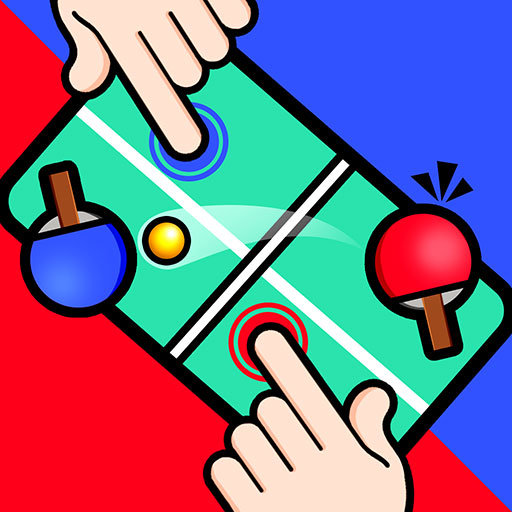Alphabet Monster Merge Master
Play on PC with BlueStacks – the Android Gaming Platform, trusted by 500M+ gamers.
Page Modified on: Dec 12, 2022
Play Alphabet Monster Merge Master on PC
All the alphabet lords will stand by you this time to fight against your rivals. Are you ready to lead your alphabet army to glorious victory?
HOW TO PLAY
Match and upgrade letters to become the Merge Master:
- Combine similar letters to evolve
- Strategically arrange your alphabet army to defend your land
- Unlock new characters by matching them
- Merge the same alphabets to create stronger and discover the story of the company and the mysterious facility of the abandoned toy factory.
- Be quick to react and think
- The monster's assault and defense get more powerful as it is level rises
Be wise or be a loser? It depends on your choice and your smart tactics. Try out the merging battle arena in Alphabet Monster Merge Master now!!
Play Alphabet Monster Merge Master on PC. It’s easy to get started.
-
Download and install BlueStacks on your PC
-
Complete Google sign-in to access the Play Store, or do it later
-
Look for Alphabet Monster Merge Master in the search bar at the top right corner
-
Click to install Alphabet Monster Merge Master from the search results
-
Complete Google sign-in (if you skipped step 2) to install Alphabet Monster Merge Master
-
Click the Alphabet Monster Merge Master icon on the home screen to start playing