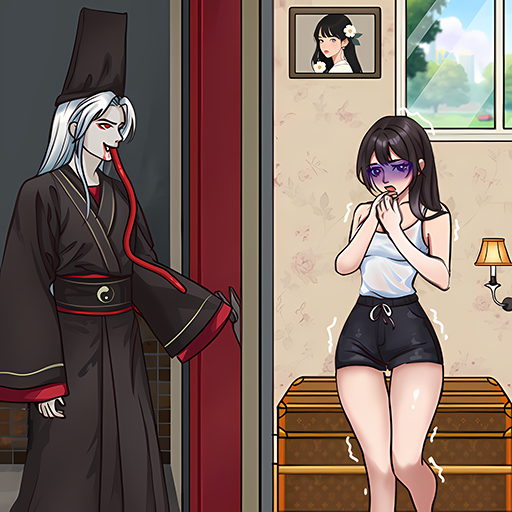サティスルーム:完璧な整理整頓
BlueStacksを使ってPCでプレイ - 5憶以上のユーザーが愛用している高機能Androidゲーミングプラットフォーム
Play Satisroom: Perfectly Organize on PC or Mac
Satisroom: Perfectly Organize is a Puzzle game developed by FALCON GAME STUDIO. BlueStacks app player is the best platform to play this Android game on your PC or Mac for an immersive gaming experience.
Can you revive living spaces? Download this game and showcase your cleaning and organizing skills by turning messy rooms into habitable spaces. You can choose to cook amazing delicacies, clean the house, arrange furniture, or even do makeup!
About the Game
Satisroom: Perfectly Organize is a relaxing game that calms casual and obsessive-compulsive disorder (OCD) players. The game incorporates interactive elements and engaging gameplay to give you a unique experience. Relax your mind with the satisfaction that comes with cleaning: clear your mess, mend your soul, and calm your mind.
Gameplay Overview
Your task in this game is simple─ transform disorganized and dirty spaces by cleaning the carpets, arranging the kitchens, clearing acne, doing the laundry and dishes, and so much more to achieve a perfectly organized space.
Game Features
- Unlock and update levels continuously
- Solemn music and sound effects
- Well-designed graphics and animation
- Seamless navigation
How to Play?
Download Satisroom: Perfectly Organize for free from the Google Play Store or Apple App Store on the BlueStacks app player.
サティスルーム:完璧な整理整頓をPCでプレイ
-
BlueStacksをダウンロードしてPCにインストールします。
-
GoogleにサインインしてGoogle Play ストアにアクセスします。(こちらの操作は後で行っても問題ありません)
-
右上の検索バーにサティスルーム:完璧な整理整頓を入力して検索します。
-
クリックして検索結果からサティスルーム:完璧な整理整頓をインストールします。
-
Googleサインインを完了してサティスルーム:完璧な整理整頓をインストールします。※手順2を飛ばしていた場合
-
ホーム画面にてサティスルーム:完璧な整理整頓のアイコンをクリックしてアプリを起動します。