
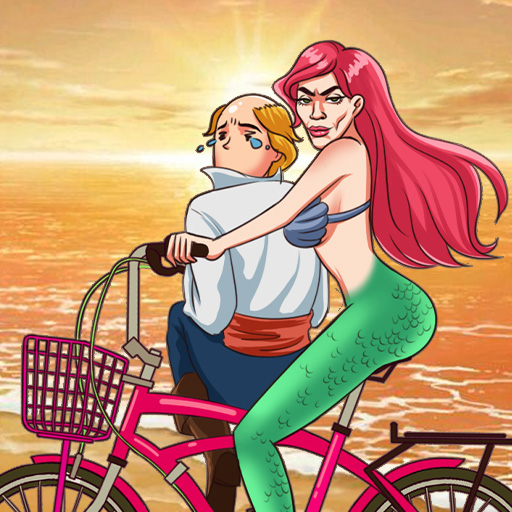
Brain Twist: Annoying Quest
Spiele auf dem PC mit BlueStacks - der Android-Gaming-Plattform, der über 500 Millionen Spieler vertrauen.
Seite geändert am: Feb 23, 2025
Play Brain Twist: Annoying Quest on PC
Each level is packed with unpredictable, tricky questions and absurd solutions that will leave you both frustrated and laughing out loud. Expect the unexpected as you think outside the box, around the box, and sometimes even destroy the box itself to solve these wacky puzzles!
Features:
Unique, funny, and ridiculously challenging puzzles
Laugh-out-loud moments and surprising solutions you’ll never see coming
Perfect for pranking your friends with “impossible” puzzles
Simple to play but maddeningly difficult to master
If you love a good puzzle, enjoy a hilarious challenge, and don't mind getting a little frustrated, Brain Twist: Annoying Quest is your new go-to game! Download now and see if you can conquer the chaos!
Spiele Brain Twist: Annoying Quest auf dem PC. Der Einstieg ist einfach.
-
Lade BlueStacks herunter und installiere es auf deinem PC
-
Schließe die Google-Anmeldung ab, um auf den Play Store zuzugreifen, oder mache es später
-
Suche in der Suchleiste oben rechts nach Brain Twist: Annoying Quest
-
Klicke hier, um Brain Twist: Annoying Quest aus den Suchergebnissen zu installieren
-
Schließe die Google-Anmeldung ab (wenn du Schritt 2 übersprungen hast), um Brain Twist: Annoying Quest zu installieren.
-
Klicke auf dem Startbildschirm auf das Brain Twist: Annoying Quest Symbol, um mit dem Spielen zu beginnen



