
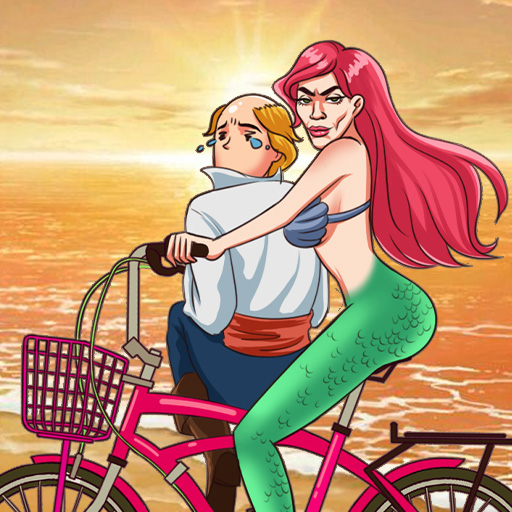
Brain Twist: Annoying Quest
Play on PC with BlueStacks – the Android Gaming Platform, trusted by 500M+ gamers.
Page Modified on: Feb 23, 2025
Play Brain Twist: Annoying Quest on PC
Each level is packed with unpredictable, tricky questions and absurd solutions that will leave you both frustrated and laughing out loud. Expect the unexpected as you think outside the box, around the box, and sometimes even destroy the box itself to solve these wacky puzzles!
Features:
Unique, funny, and ridiculously challenging puzzles
Laugh-out-loud moments and surprising solutions you’ll never see coming
Perfect for pranking your friends with “impossible” puzzles
Simple to play but maddeningly difficult to master
If you love a good puzzle, enjoy a hilarious challenge, and don't mind getting a little frustrated, Brain Twist: Annoying Quest is your new go-to game! Download now and see if you can conquer the chaos!
Play Brain Twist: Annoying Quest on PC. It’s easy to get started.
-
Download and install BlueStacks on your PC
-
Complete Google sign-in to access the Play Store, or do it later
-
Look for Brain Twist: Annoying Quest in the search bar at the top right corner
-
Click to install Brain Twist: Annoying Quest from the search results
-
Complete Google sign-in (if you skipped step 2) to install Brain Twist: Annoying Quest
-
Click the Brain Twist: Annoying Quest icon on the home screen to start playing



