
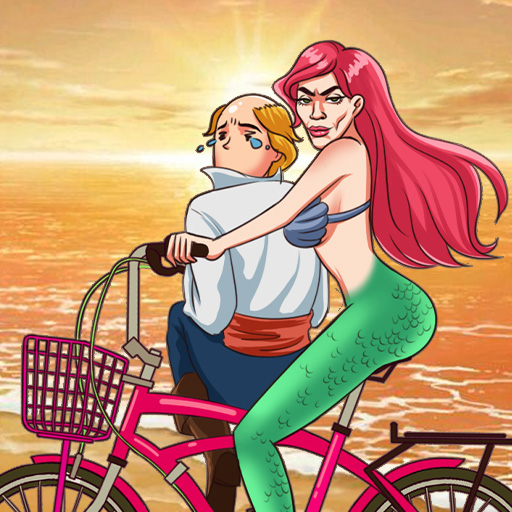
Rompecabezas Cerebral
Juega en PC con BlueStacks: la plataforma de juegos Android, en la que confían más de 500 millones de jugadores.
Página modificada el: Feb 23, 2025
Play Brain Twist: Annoying Quest on PC
Each level is packed with unpredictable, tricky questions and absurd solutions that will leave you both frustrated and laughing out loud. Expect the unexpected as you think outside the box, around the box, and sometimes even destroy the box itself to solve these wacky puzzles!
Features:
Unique, funny, and ridiculously challenging puzzles
Laugh-out-loud moments and surprising solutions you’ll never see coming
Perfect for pranking your friends with “impossible” puzzles
Simple to play but maddeningly difficult to master
If you love a good puzzle, enjoy a hilarious challenge, and don't mind getting a little frustrated, Brain Twist: Annoying Quest is your new go-to game! Download now and see if you can conquer the chaos!
Juega Rompecabezas Cerebral en la PC. Es fácil comenzar.
-
Descargue e instale BlueStacks en su PC
-
Complete el inicio de sesión de Google para acceder a Play Store, o hágalo más tarde
-
Busque Rompecabezas Cerebral en la barra de búsqueda en la esquina superior derecha
-
Haga clic para instalar Rompecabezas Cerebral desde los resultados de búsqueda
-
Complete el inicio de sesión de Google (si omitió el paso 2) para instalar Rompecabezas Cerebral
-
Haz clic en el ícono Rompecabezas Cerebral en la pantalla de inicio para comenzar a jugar



