
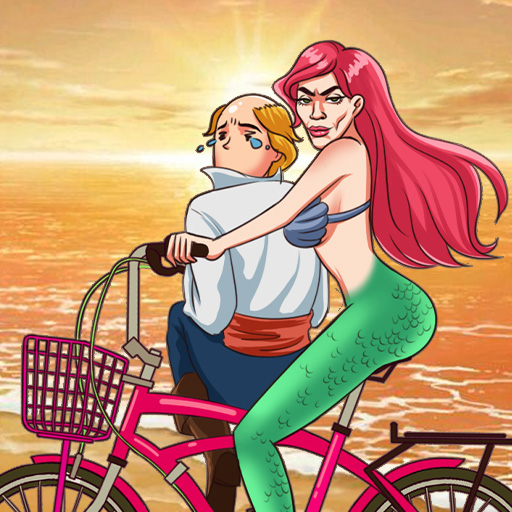
Brain Twist: Annoying Quest
Graj na PC z BlueStacks – Platforma gamingowa Android, która uzyskała zaufanie ponad 500 milionów graczy!
Strona zmodyfikowana w dniu: 3 lut 2025
Play Brain Twist: Annoying Quest on PC
Each level is packed with unpredictable, tricky questions and absurd solutions that will leave you both frustrated and laughing out loud. Expect the unexpected as you think outside the box, around the box, and sometimes even destroy the box itself to solve these wacky puzzles!
Features:
Unique, funny, and ridiculously challenging puzzles
Laugh-out-loud moments and surprising solutions you’ll never see coming
Perfect for pranking your friends with “impossible” puzzles
Simple to play but maddeningly difficult to master
If you love a good puzzle, enjoy a hilarious challenge, and don't mind getting a little frustrated, Brain Twist: Annoying Quest is your new go-to game! Download now and see if you can conquer the chaos!
Zagraj w Brain Twist: Annoying Quest na PC. To takie proste.
-
Pobierz i zainstaluj BlueStacks na PC
-
Zakończ pomyślnie ustawienie Google, aby otrzymać dostęp do sklepu Play, albo zrób to później.
-
Wyszukaj Brain Twist: Annoying Quest w pasku wyszukiwania w prawym górnym rogu.
-
Kliknij, aby zainstalować Brain Twist: Annoying Quest z wyników wyszukiwania
-
Ukończ pomyślnie rejestrację Google (jeśli krok 2 został pominięty) aby zainstalować Brain Twist: Annoying Quest
-
Klinij w ikonę Brain Twist: Annoying Quest na ekranie startowym, aby zacząć grę



