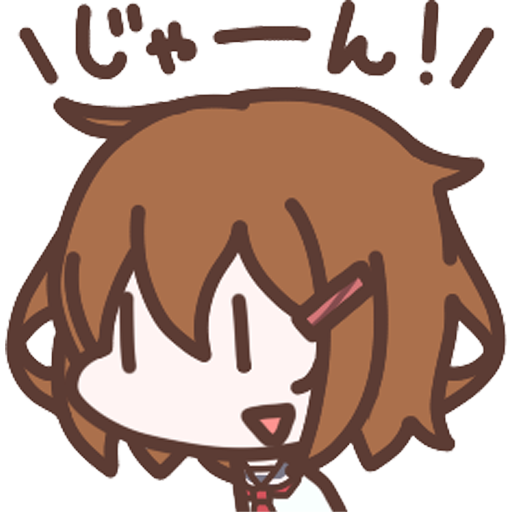PoffX a la mode *Kancolle tool
도구 | 2ZZ tiny tools Lab.
5억명 이상의 게이머가 신뢰하는 안드로이드 게임 플랫폼 BlueStacks으로 PC에서 플레이하세요.
Play PoffX a la mode *Kancolle tool on PC
The tool which makes the smart phone a sleep by touch operation.
An icon of Fleet girls a message are shown to Notification. Tap Notification, a smartphone does a sleep.
This app is the tool which made Fleet girls in KanColle a subject. Please enjoy a lovely icon and a message from Fleet girls.
< b> feature
✓ By touch operation, sleep (It isn't necessary to press power switch.)
✓ An icon of Fleet girls is shown to a notify area (status bar).
✓ A message from Fleet girls is indicated.
✓ The app screen which is being operated can be made a sleep while maintaining it.
✓ Safety and relief A route right, it's unnecessary and there is also no advertisement indication.
< b> How to use
1 An app is started and a secretary ship is chosen.
2 "Yes", tap
2 When a tap notifify of Fleet girl from a notify drawer, it'll be a sleep.
Uninstallation
After release, the device administrator is uninstalled.
Please read help for more information.
Others
*This app uses the Device Administrator permission.
- When using finger print recognition, I think I need the input which is PIN at the time of sleep release.
- During carrying out KanColle Android edition, I don't move. Please return it to a home and carry out.
An icon of Fleet girls a message are shown to Notification. Tap Notification, a smartphone does a sleep.
This app is the tool which made Fleet girls in KanColle a subject. Please enjoy a lovely icon and a message from Fleet girls.
< b> feature
✓ By touch operation, sleep (It isn't necessary to press power switch.)
✓ An icon of Fleet girls is shown to a notify area (status bar).
✓ A message from Fleet girls is indicated.
✓ The app screen which is being operated can be made a sleep while maintaining it.
✓ Safety and relief A route right, it's unnecessary and there is also no advertisement indication.
< b> How to use
1 An app is started and a secretary ship is chosen.
2 "Yes", tap
2 When a tap notifify of Fleet girl from a notify drawer, it'll be a sleep.
Uninstallation
After release, the device administrator is uninstalled.
Please read help for more information.
Others
*This app uses the Device Administrator permission.
- When using finger print recognition, I think I need the input which is PIN at the time of sleep release.
- During carrying out KanColle Android edition, I don't move. Please return it to a home and carry out.
PC에서 PoffX a la mode *Kancolle tool 플레이해보세요.
-
BlueStacks 다운로드하고 설치
-
Google Play 스토어에 로그인 하기(나중에 진행가능)
-
오른쪽 상단 코너에 PoffX a la mode *Kancolle tool 검색
-
검색 결과 중 PoffX a la mode *Kancolle tool 선택하여 설치
-
구글 로그인 진행(만약 2단계를 지나갔을 경우) 후 PoffX a la mode *Kancolle tool 설치
-
메인 홈화면에서 PoffX a la mode *Kancolle tool 선택하여 실행