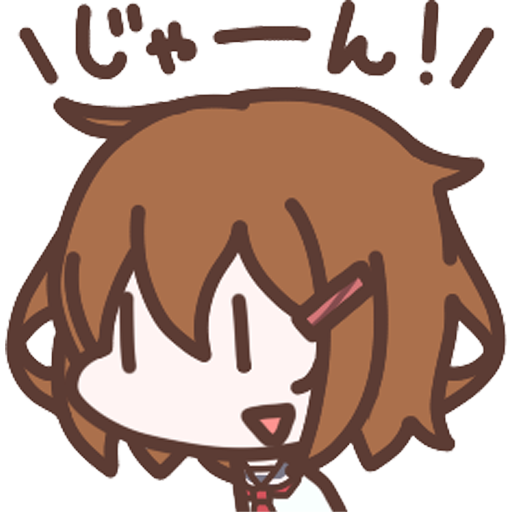YudachiX poi2
Spiele auf dem PC mit BlueStacks - der Android-Gaming-Plattform, der über 500 Millionen Spieler vertrauen.
Seite geändert am: 4. November 2019
Play YudachiX poi2 on PC
This app is a version of YudachiX that supports fingerprint auth.
function
-Sleep of smartphone.
-It's possible to edit a message of Yudachi.
-It's possible to edit a message of Yudachi.
-supports fingerprint auth(Android 9.0).
How to use
1 Application is begun.
2 A Tap does YES.
3 A Tap does Yudachi's message from notification, and a sleep is done.
*The first time establishes device administrator. The after 2nd time isn't necessary. This operation is necessary to do a sleep.
*You do not need to set up a device administrator to use accessibility services.
Uninstallation
After release, the device administrator is uninstalled.
Please read help for more information.
Others
*This app uses the Device Administrator permission.
- When using finger print recognition, I think I need the input which is PIN at the time of sleep release.
*Android 9.0 is compatible with fingerprint authentication.
- During carrying out KanColle Android edition, I don't move. Please return it to a home and carry out.
Spiele YudachiX poi2 auf dem PC. Der Einstieg ist einfach.
-
Lade BlueStacks herunter und installiere es auf deinem PC
-
Schließe die Google-Anmeldung ab, um auf den Play Store zuzugreifen, oder mache es später
-
Suche in der Suchleiste oben rechts nach YudachiX poi2
-
Klicke hier, um YudachiX poi2 aus den Suchergebnissen zu installieren
-
Schließe die Google-Anmeldung ab (wenn du Schritt 2 übersprungen hast), um YudachiX poi2 zu installieren.
-
Klicke auf dem Startbildschirm auf das YudachiX poi2 Symbol, um mit dem Spielen zu beginnen