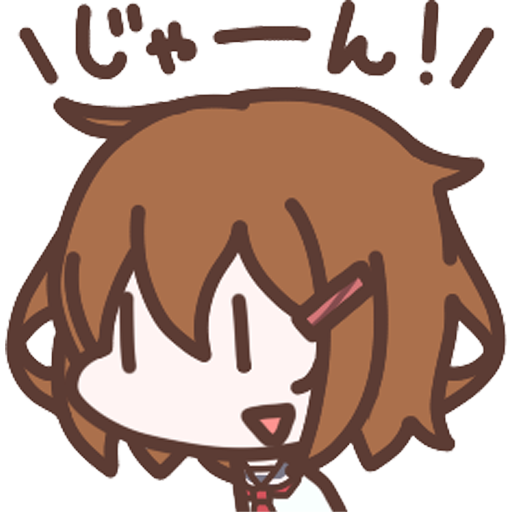YudachiX poi2
Graj na PC z BlueStacks – Platforma gamingowa Android, która uzyskała zaufanie ponad 500 milionów graczy!
Strona zmodyfikowana w dniu: 4 listopada 2019
Play YudachiX poi2 on PC
This app is a version of YudachiX that supports fingerprint auth.
function
-Sleep of smartphone.
-It's possible to edit a message of Yudachi.
-It's possible to edit a message of Yudachi.
-supports fingerprint auth(Android 9.0).
How to use
1 Application is begun.
2 A Tap does YES.
3 A Tap does Yudachi's message from notification, and a sleep is done.
*The first time establishes device administrator. The after 2nd time isn't necessary. This operation is necessary to do a sleep.
*You do not need to set up a device administrator to use accessibility services.
Uninstallation
After release, the device administrator is uninstalled.
Please read help for more information.
Others
*This app uses the Device Administrator permission.
- When using finger print recognition, I think I need the input which is PIN at the time of sleep release.
*Android 9.0 is compatible with fingerprint authentication.
- During carrying out KanColle Android edition, I don't move. Please return it to a home and carry out.
Zagraj w YudachiX poi2 na PC. To takie proste.
-
Pobierz i zainstaluj BlueStacks na PC
-
Zakończ pomyślnie ustawienie Google, aby otrzymać dostęp do sklepu Play, albo zrób to później.
-
Wyszukaj YudachiX poi2 w pasku wyszukiwania w prawym górnym rogu.
-
Kliknij, aby zainstalować YudachiX poi2 z wyników wyszukiwania
-
Ukończ pomyślnie rejestrację Google (jeśli krok 2 został pominięty) aby zainstalować YudachiX poi2
-
Klinij w ikonę YudachiX poi2 na ekranie startowym, aby zacząć grę