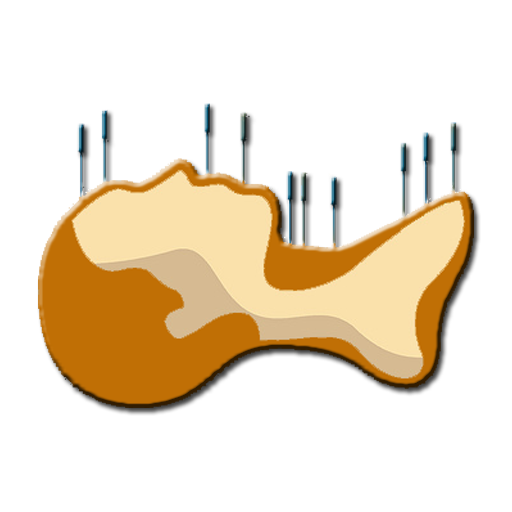acupuncturepoint
Juega en PC con BlueStacks: la plataforma de juegos Android, en la que confían más de 500 millones de jugadores.
Página modificada el: 21 de marzo de 2019
Play acupuncturepoint on PC
You can memorize efficiently by repeatedly reviewing with a quiz after memorizing from viewing the flash cards.
Also, by customizing the order of the questions and choosing the range of questions, you can focus on learning areas that you are not good at.
•Flash cards :
•acupuncture point name(alphanumeric code,Chinese characters, Pinyin(Chinese phonetic alphabet),Meridian name)
•Image of acupuncture points
•Acupuncture point Location
•Sensory nerve
•Muscle
•Motor nerves
•Blood vessel
you can swipe the screen and view next /previous card
•Quizzes :
•Selection of the question format
Body parts: head, face, …, foot (15 parts)
Meridian: 12 standard meridians + 8 extraordinary meridians (20 meridians)
Learning specific acupoints:
Five Shu point+Lower He-sea point
Yuan-Source points
Luo-Connecting points
Xi-Cleft points
Hui-Meeting points
Back Shu points
Front Mu points
Extraordinary meridians-confluence points
4 generalized points
(9 patterns)
•Selection of the order of questions: Normal order, Reverse order, Shuffle (3 patterns)
•Selection of the range of questions: You can study by part
Example: acupuncture points in the upper abdomen of the stomach meridian, Yuan-Source points in the Yin/Yang meridian, acupuncture points in the occipital region, etc.
Juega acupuncturepoint en la PC. Es fácil comenzar.
-
Descargue e instale BlueStacks en su PC
-
Complete el inicio de sesión de Google para acceder a Play Store, o hágalo más tarde
-
Busque acupuncturepoint en la barra de búsqueda en la esquina superior derecha
-
Haga clic para instalar acupuncturepoint desde los resultados de búsqueda
-
Complete el inicio de sesión de Google (si omitió el paso 2) para instalar acupuncturepoint
-
Haz clic en el ícono acupuncturepoint en la pantalla de inicio para comenzar a jugar