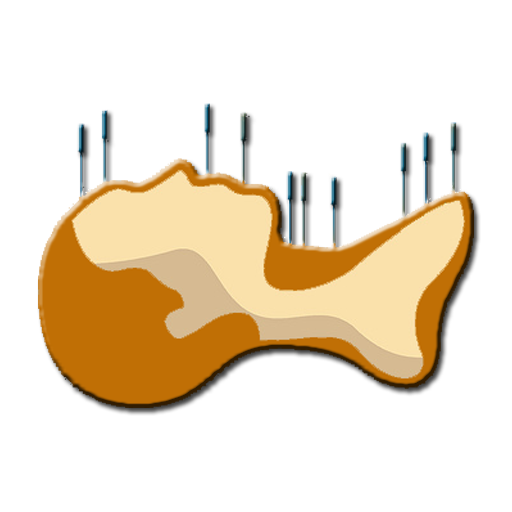acupuncturepoint
Gioca su PC con BlueStacks: la piattaforma di gioco Android, considerata affidabile da oltre 500 milioni di giocatori.
Pagina modificata il: 21 marzo 2019
Play acupuncturepoint on PC
You can memorize efficiently by repeatedly reviewing with a quiz after memorizing from viewing the flash cards.
Also, by customizing the order of the questions and choosing the range of questions, you can focus on learning areas that you are not good at.
•Flash cards :
•acupuncture point name(alphanumeric code,Chinese characters, Pinyin(Chinese phonetic alphabet),Meridian name)
•Image of acupuncture points
•Acupuncture point Location
•Sensory nerve
•Muscle
•Motor nerves
•Blood vessel
you can swipe the screen and view next /previous card
•Quizzes :
•Selection of the question format
Body parts: head, face, …, foot (15 parts)
Meridian: 12 standard meridians + 8 extraordinary meridians (20 meridians)
Learning specific acupoints:
Five Shu point+Lower He-sea point
Yuan-Source points
Luo-Connecting points
Xi-Cleft points
Hui-Meeting points
Back Shu points
Front Mu points
Extraordinary meridians-confluence points
4 generalized points
(9 patterns)
•Selection of the order of questions: Normal order, Reverse order, Shuffle (3 patterns)
•Selection of the range of questions: You can study by part
Example: acupuncture points in the upper abdomen of the stomach meridian, Yuan-Source points in the Yin/Yang meridian, acupuncture points in the occipital region, etc.
Gioca acupuncturepoint su PC. È facile iniziare.
-
Scarica e installa BlueStacks sul tuo PC
-
Completa l'accesso a Google per accedere al Play Store o eseguilo in un secondo momento
-
Cerca acupuncturepoint nella barra di ricerca nell'angolo in alto a destra
-
Fai clic per installare acupuncturepoint dai risultati della ricerca
-
Completa l'accesso a Google (se hai saltato il passaggio 2) per installare acupuncturepoint
-
Fai clic sull'icona acupuncturepoint nella schermata principale per iniziare a giocare