
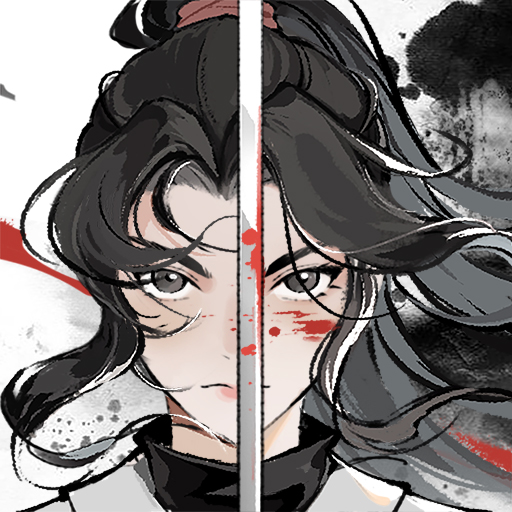
方寸對決
Play on PC with BlueStacks – the Android Gaming Platform, trusted by 500M+ gamers.
Page Modified on: Feb 27, 2024
Play 方寸對決 on PC
An inch of earth and a ruler of heaven recall life.
Don’t laugh at the moon-dangge king,
Jue canthus decides whether to win or lose.
"Fang Cun Showdown" is a card-building game with a martial arts theme. The descendant of Wuliang with a mysterious identity was born in Yingjie, and he used his sword to explore the secret realms of Jianghu, build martial arts moves, improve his strength, and uncover the secret behind the "Demon Soldier Tribulation".
【Game Features】
-Hand-painted ink and wash, ancient style experience-
A big map of the world of rivers and lakes, hand-painted in ancient style, where you can see lush forests and bamboos, look at the mountains, know hundreds of people in the rivers and lakes, and explore everything in the rivers and lakes.
-Choose your own exercises and build moves-
The rules are simple and easy to use, and you can easily build various routines. There are more than 80 martial arts techniques and more than 700 martial arts move cards. Each genre has a different experience.
-Explore the secret realm and fight with swords-
There are hundreds of events in the world, including adventures and crises. Every confrontation requires planning and planning.
-Walking around the world, facing thousands of challenges-
The Guigu Arena is guarded by talents from different arenas, and escorts are escorted by rogue-like gameplay. Every trip to the arena is a new adventure.
Precautions:
※Because this game involves fighting, attack scenes and wearing clothing or costumes that highlight sexual characteristics, this game is classified as a tutorial level (12+) according to the game software classification management method.
※This game is free to use. The game also provides paid services such as purchasing virtual game coins and items.
※Please pay attention to the game time and avoid addiction. Playing games for a long time can easily affect your work and rest. It is advisable to take appropriate rest and exercise.
Play 方寸對決 on PC. It’s easy to get started.
-
Download and install BlueStacks on your PC
-
Complete Google sign-in to access the Play Store, or do it later
-
Look for 方寸對決 in the search bar at the top right corner
-
Click to install 方寸對決 from the search results
-
Complete Google sign-in (if you skipped step 2) to install 方寸對決
-
Click the 方寸對決 icon on the home screen to start playing



