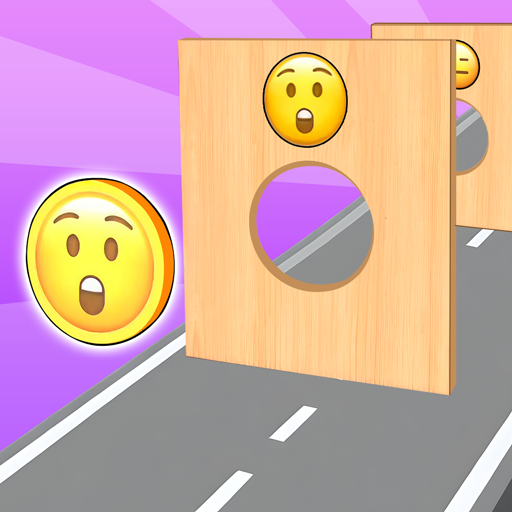Bakery Stack: Cooking Games
BlueStacksを使ってPCでプレイ - 5憶以上のユーザーが愛用している高機能Androidゲーミングプラットフォーム
Play Bakery Stack: Cooking Games on PC or Mac
Bakery Stack: Cooking Games is a role playing game developed by Fried Chicken Games. BlueStacks app player is the best platform to play this Android game on your PC or Mac for an immersive gaming experience.
If you’re a fan of cooking games, then Bakery Stack is the perfect game for you. Whether you enjoy making ice cream or pizza, you’ll love playing this game as a cupcake maker, donut maker, and food maker. Take part in a fun run race while stacking the ingredients to create your culinary masterpieces.
Become the best food maker and donut maker in the Stack Run Race 3D doughnut game before opening your own ice cream factory.
The game offers cake decorating, donut making, and food making, making it the perfect choice for fans of baking games. Collect kitchen ingredients and coffee shop elements to earn extra cash and become the five-star restaurant cook.
Try your hand at preparing different foods such as pizza, donuts, and hotdogs, and fill them with different toppings like juice, fruit pop, chocolate, vanilla, and sprinkles. Building popsicles with different flavors and toppings is also a fun task.
Open a big restaurant and start a popsicle mania in the best dessert maker ice cream game, where you can stack them and sell them to your customers. The game also offers cake decorating, which is icing on the cake for fans of cooking games
Bakery Stack: Cooking GamesをPCでプレイ
-
BlueStacksをダウンロードしてPCにインストールします。
-
GoogleにサインインしてGoogle Play ストアにアクセスします。(こちらの操作は後で行っても問題ありません)
-
右上の検索バーにBakery Stack: Cooking Gamesを入力して検索します。
-
クリックして検索結果からBakery Stack: Cooking Gamesをインストールします。
-
Googleサインインを完了してBakery Stack: Cooking Gamesをインストールします。※手順2を飛ばしていた場合
-
ホーム画面にてBakery Stack: Cooking Gamesのアイコンをクリックしてアプリを起動します。