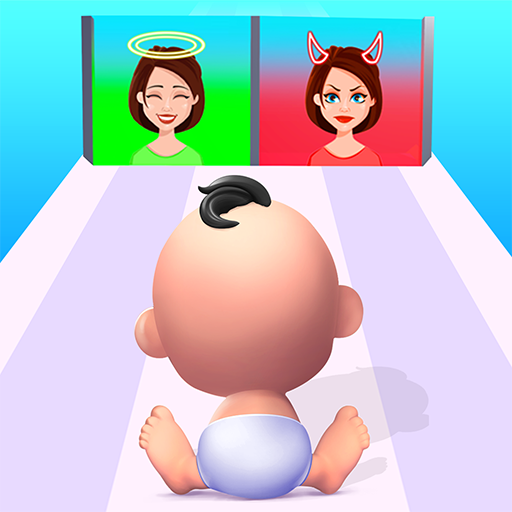Bride Race: Makeup, Dress up
Play on PC with BlueStacks – the Android Gaming Platform, trusted by 500M+ gamers.
Page Modified on: Dec 13, 2023
Play Bride Race: Makeup, Dress up on PC
Bride Race: Makeup, Dress up is an Action game developed by Fried Chicken Games. BlueStacks app player is the best platform to play this Android game on your PC or Mac for an immersive gaming experience.
Prepare to become the Bride of your crush and his future spouse by participating in the Bridal dress up running games.
As the beautiful girl in this bridal runner, you are competing with other brides girls in a make up challenge in new girls games; therefore, you should try to dress up in royal princess bridal dress up, whether you are an Indian wedding bride or a western princess coming for a wedding dress up and makeup.
The Bridal Race is a race to or away from the wedding. To those who enjoy virtual wedding preparations. You want the bride to sprint after the wedding dress, the makeup artist, the shoes, and the groom.
Avoid gaining weight by eating fatty foods and instead work out to get the twerking body of a makeover girl so she can look her best at her wedding in this dress up and makeover game for girls. Makeover Run Bride Race Girls is a new running game where players compete in a bridal makeover challenge to win the heart of their crush.
Download Bride Race: Makeup, Dress up on PC with BlueStacks and become a lovely bride.
Play Bride Race: Makeup, Dress up on PC. It’s easy to get started.
-
Download and install BlueStacks on your PC
-
Complete Google sign-in to access the Play Store, or do it later
-
Look for Bride Race: Makeup, Dress up in the search bar at the top right corner
-
Click to install Bride Race: Makeup, Dress up from the search results
-
Complete Google sign-in (if you skipped step 2) to install Bride Race: Makeup, Dress up
-
Click the Bride Race: Makeup, Dress up icon on the home screen to start playing