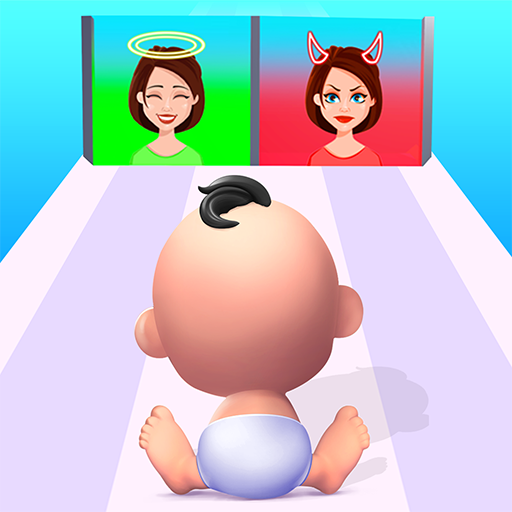Boneka Gaun naik Berlari Ras
Mainkan di PC dengan BlueStacks – platform Game-Game Android, dipercaya oleh lebih dari 500 juta gamer.
Halaman Dimodifikasi Aktif: 28 Jun 2024
Play Build A Doll on PC
Let’s go and choose her style and become a beautiful doll! It must be classic and chic all at the same time. Work your sense of style and the best of your fashion skills to put together a killer outfit, make right choices and then build a beautiful doll.Win the race and earn more coins for unlocking new items! Match the dress colors and create a doll for your picture-perfect doll!
This is a fun race and creative game that will test your skills of fashion, sense of style and attention to detail. Create a full makeover for the doll and impress everyone around in the run race.
The main features of the game include:
Build a Doll
Make Right Choices for build a Doll.
Work the best of your fashion skills and create dolls that turn heads!
Choose the Outfits,Makeup,Shoes and many more.
Work your sense of style and use color combinations.
Earn coins for unlock new items
Design your dream doll now!
Mainkan Boneka Gaun naik Berlari Ras di PC Mudah saja memulainya.
-
Unduh dan pasang BlueStacks di PC kamu
-
Selesaikan proses masuk Google untuk mengakses Playstore atau lakukan nanti
-
Cari Boneka Gaun naik Berlari Ras di bilah pencarian di pojok kanan atas
-
Klik untuk menginstal Boneka Gaun naik Berlari Ras dari hasil pencarian
-
Selesaikan proses masuk Google (jika kamu melewati langkah 2) untuk menginstal Boneka Gaun naik Berlari Ras
-
Klik ikon Boneka Gaun naik Berlari Ras di layar home untuk membuka gamenya