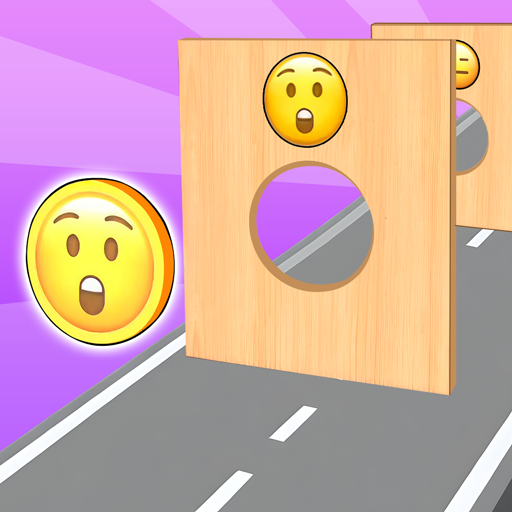Cake Maker: Cooking Cake Games
Spiele auf dem PC mit BlueStacks - der Android-Gaming-Plattform, der über 500 Millionen Spieler vertrauen.
Seite geändert am: Mar 5, 2025
Play Cake Maker: Cooking Cake Games on PC
Start Baking Cakes
Start your baking journey by getting cake cream from the cream factory in a cake-cooking game. As a professional cake and cupcake maker, create unique decorations and prove your mastery in the virtual kitchen. From sprinkles to icing, make every cake a work of art.
Make Cake Flavours
Master the art of baking and decorating cakes and cupcakes. Use various cake-decorating techniques to create birthday cakes, stylish cupcakes, and sweet ice cream cakes. Serve your creations to happy customers and run a successful sweet cake bakery in making cake games.
DIY Cake Decorating
Create mouth-watering birthday cakes with cream and try flavours like vanilla, salted caramel, and chocolate. Add sprinkles to the cakes to make them perfect with fruit toppings and enjoy icing on the cake.
Serve the Customer
In the Cooking cake games, manage your bakery, serving a variety of desserts every day. Show off your cake-decorating skills and become the most delicious cake maker and cupcake maker in the cupcake games.
Spiele Cake Maker: Cooking Cake Games auf dem PC. Der Einstieg ist einfach.
-
Lade BlueStacks herunter und installiere es auf deinem PC
-
Schließe die Google-Anmeldung ab, um auf den Play Store zuzugreifen, oder mache es später
-
Suche in der Suchleiste oben rechts nach Cake Maker: Cooking Cake Games
-
Klicke hier, um Cake Maker: Cooking Cake Games aus den Suchergebnissen zu installieren
-
Schließe die Google-Anmeldung ab (wenn du Schritt 2 übersprungen hast), um Cake Maker: Cooking Cake Games zu installieren.
-
Klicke auf dem Startbildschirm auf das Cake Maker: Cooking Cake Games Symbol, um mit dem Spielen zu beginnen