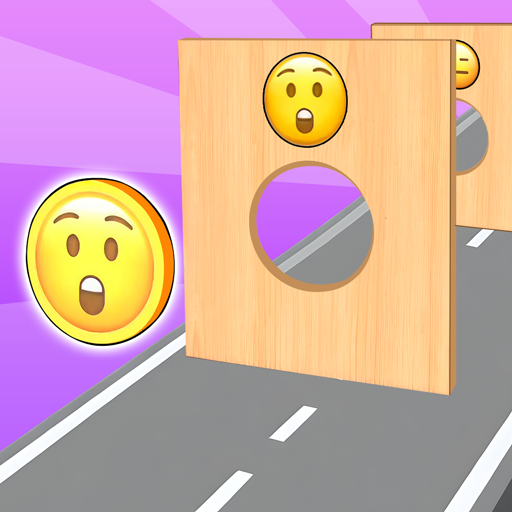Cake Maker: Cooking Cake Games
Play on PC with BlueStacks – the Android Gaming Platform, trusted by 500M+ gamers.
Page Modified on: Nov 21, 2024
Play Cake Maker: Cooking Cake Games on PC
Start Baking Cakes
Start your baking journey by getting cake cream from the cream factory in a cake-cooking game. As a professional cake and cupcake maker, create unique decorations and prove your mastery in the virtual kitchen. From sprinkles to icing, make every cake a work of art.
Make Cake Flavours
Master the art of baking and decorating cakes and cupcakes. Use various cake-decorating techniques to create birthday cakes, stylish cupcakes, and sweet ice cream cakes. Serve your creations to happy customers and run a successful sweet cake bakery in making cake games.
DIY Cake Decorating
Create mouth-watering birthday cakes with cream and try flavours like vanilla, salted caramel, and chocolate. Add sprinkles to the cakes to make them perfect with fruit toppings and enjoy icing on the cake.
Serve the Customer
In the Cooking cake games, manage your bakery, serving a variety of desserts every day. Show off your cake-decorating skills and become the most delicious cake maker and cupcake maker in the cupcake games.
Play Cake Maker: Cooking Cake Games on PC. It’s easy to get started.
-
Download and install BlueStacks on your PC
-
Complete Google sign-in to access the Play Store, or do it later
-
Look for Cake Maker: Cooking Cake Games in the search bar at the top right corner
-
Click to install Cake Maker: Cooking Cake Games from the search results
-
Complete Google sign-in (if you skipped step 2) to install Cake Maker: Cooking Cake Games
-
Click the Cake Maker: Cooking Cake Games icon on the home screen to start playing