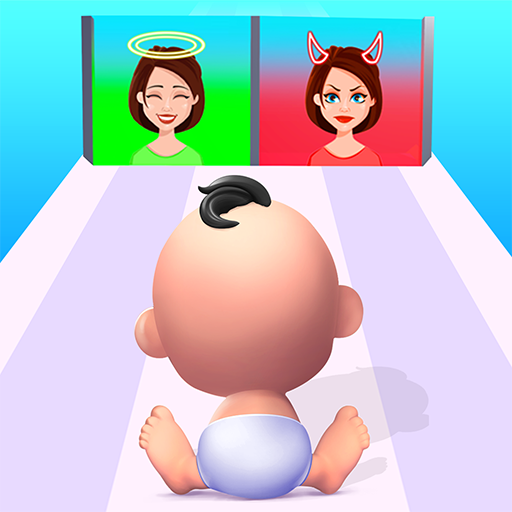Famous Doll: Fashion Dress up
Spiele auf dem PC mit BlueStacks - der Android-Gaming-Plattform, der über 500 Millionen Spieler vertrauen.
Seite geändert am: 24.11.2023
Play Famous Dress Up: Fashion Games on PC
Just install the famous dress-up game to stand out in dress-up and fashion games. Make your combine or make your outfit combine to be the winner of the fashion cup.
Proves yourself the best outfit maker and outfit planner to become the fashion tycoon of the fashion industry. Just make your combine and match the theme according to the given theme to take the fashion cup. Make your Outfit Choices to Combine in Fashion Dress-up Games. Come out of shopping mall fashion games for girls and install the famous princess dress-up games for girls.
Game Features:-
- Win the fashion race
- Make your combines
- Fun game mechanics
- Easy Joystick Control
- Match theme as given
- Score your opponents
Download Famous Dress Up: Fashion Games Free
Spiele Famous Doll: Fashion Dress up auf dem PC. Der Einstieg ist einfach.
-
Lade BlueStacks herunter und installiere es auf deinem PC
-
Schließe die Google-Anmeldung ab, um auf den Play Store zuzugreifen, oder mache es später
-
Suche in der Suchleiste oben rechts nach Famous Doll: Fashion Dress up
-
Klicke hier, um Famous Doll: Fashion Dress up aus den Suchergebnissen zu installieren
-
Schließe die Google-Anmeldung ab (wenn du Schritt 2 übersprungen hast), um Famous Doll: Fashion Dress up zu installieren.
-
Klicke auf dem Startbildschirm auf das Famous Doll: Fashion Dress up Symbol, um mit dem Spielen zu beginnen