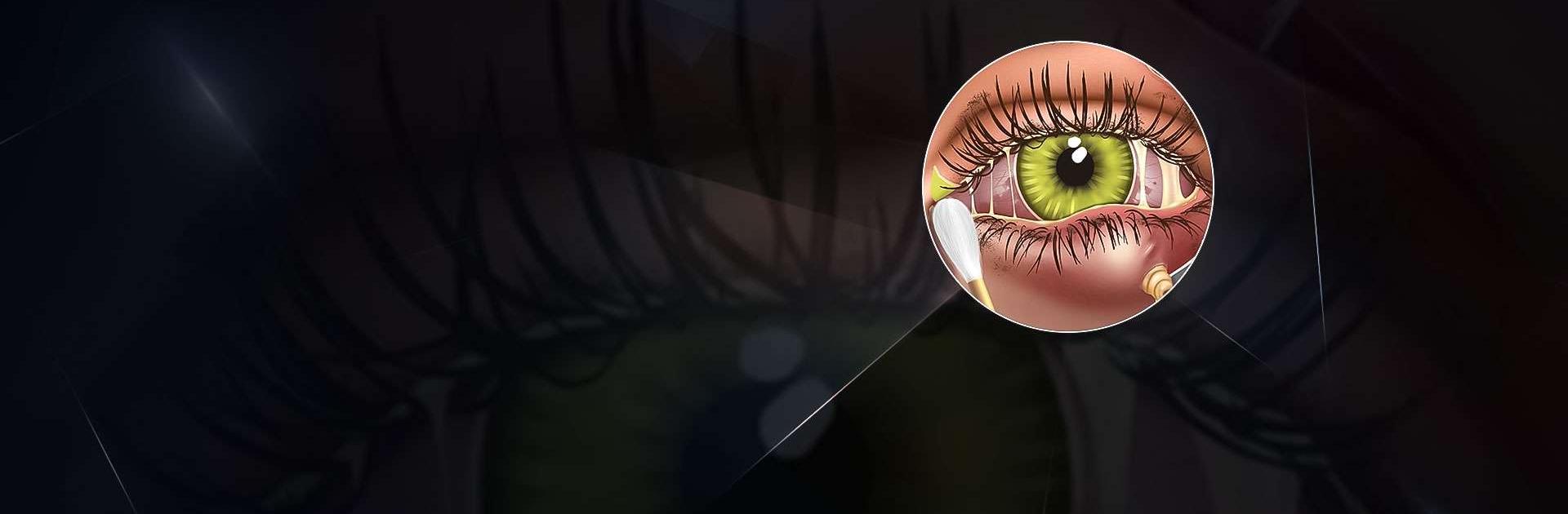
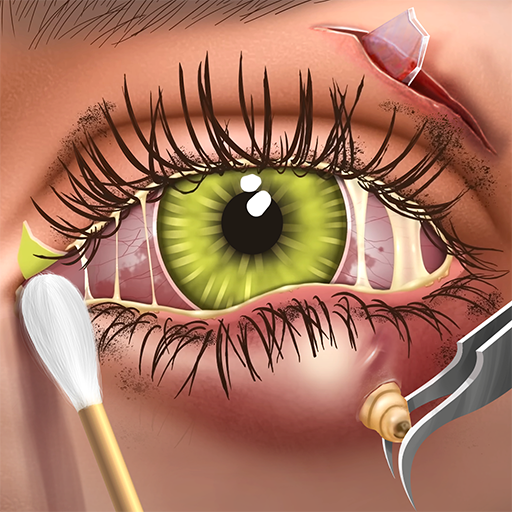
Makeover-Spa-Salon-Spiele
Spiele auf dem PC mit BlueStacks - der Android-Gaming-Plattform, der über 500 Millionen Spieler vertrauen.
Seite geändert am: 16.11.2023
Play Makeover Spa Salon: ASMR Games on PC or Mac
Makeover Spa Salon: ASMR Games is a simulation game developed by Fried Chicken Games. BlueStacks app player is the best platform to play this Android game on your PC or Mac for an immersive gaming experience.
As a member of a face makeup salon, you’ll provide beauty services in ASMR games and nail salon games for girls. From lip art and eye art to nail art and different hair styles, this game has it all! Prove yourself to be a makeover master in this new hair salon makeover game.
At the start of the makeover spa salon game, your queen beauty salon receives a customer in a fully bad condition. Their face is full of pimples, acne, and rough skin tone due to bad use of makeup tools for their beauty makeover in these DIY makeup games.
It’s your duty to remove all of the bad stuff from their face. After removing all pimples, you’ll need to apply base on their face. When the base is done, start the makeover of the customer’s eye by removing dust and applying different pastel colors on their eye to show your eye art skill in this virtual makeup game.
The lips makeover is the most important part of a personality makeover. You’ll remove dry skin from the lips, then apply soft shiny gel, and finally apply the lipstick to make them shinier.
Spiele Makeover-Spa-Salon-Spiele auf dem PC. Der Einstieg ist einfach.
-
Lade BlueStacks herunter und installiere es auf deinem PC
-
Schließe die Google-Anmeldung ab, um auf den Play Store zuzugreifen, oder mache es später
-
Suche in der Suchleiste oben rechts nach Makeover-Spa-Salon-Spiele
-
Klicke hier, um Makeover-Spa-Salon-Spiele aus den Suchergebnissen zu installieren
-
Schließe die Google-Anmeldung ab (wenn du Schritt 2 übersprungen hast), um Makeover-Spa-Salon-Spiele zu installieren.
-
Klicke auf dem Startbildschirm auf das Makeover-Spa-Salon-Spiele Symbol, um mit dem Spielen zu beginnen



