
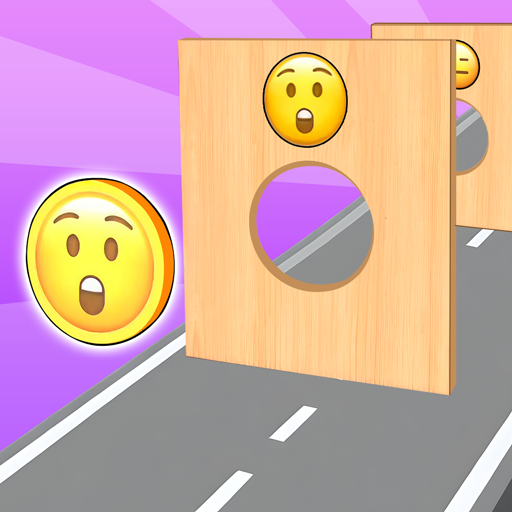
クレイジー・チャレンジ:ミニゲーム
BlueStacksを使ってPCでプレイ - 5憶以上のユーザーが愛用している高機能Androidゲーミングプラットフォーム
Play Crazy Challenge: Mini Games 3D on PC or Mac
Crazy Challenge: Mini Games 3D is a Arcade game developed by Fried Chicken Games. BlueStacks app player is the best Android emulator to play this Android game on your PC or Mac for an immersive gaming experience.
About the Game
Fried Chicken Games’ “Crazy Challenge: Mini Games 3D” is sure to be a mind-bending experience. With over 20 distinct mini-game challenges, it’s an arcade-style bonanza that will keep you alert. It is ideal for players of all ages seeking an enjoyable yet demanding mental workout because it offers everything from hard puzzles to action-packed levels.
Game Features
- Variety of Challenges: There are always fresh challenges to overcome, ranging from challenging phone charging puzzles to balloon smash games.
- Exciting Levels: With increasingly challenging activities, such as shooting zombies for an exciting twist, each level ups the ante on the fun.
- Calm ASMR Sounds: The game’s already intriguing gameplay is made even more engaging by the calming sound effects.
Playing games to relieve stress:
クレイジー・チャレンジ:ミニゲームをPCでプレイ
-
BlueStacksをダウンロードしてPCにインストールします。
-
GoogleにサインインしてGoogle Play ストアにアクセスします。(こちらの操作は後で行っても問題ありません)
-
右上の検索バーにクレイジー・チャレンジ:ミニゲームを入力して検索します。
-
クリックして検索結果からクレイジー・チャレンジ:ミニゲームをインストールします。
-
Googleサインインを完了してクレイジー・チャレンジ:ミニゲームをインストールします。※手順2を飛ばしていた場合
-
ホーム画面にてクレイジー・チャレンジ:ミニゲームのアイコンをクリックしてアプリを起動します。



