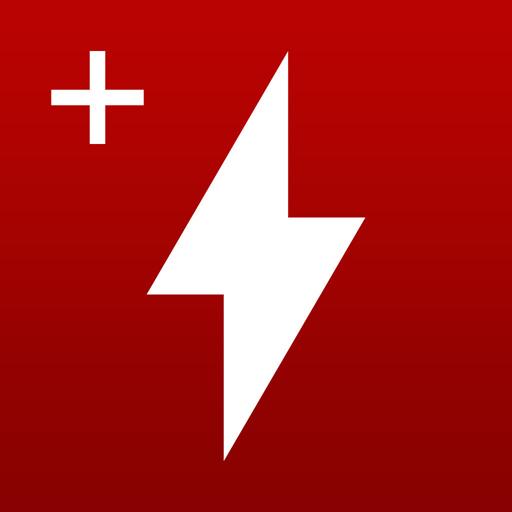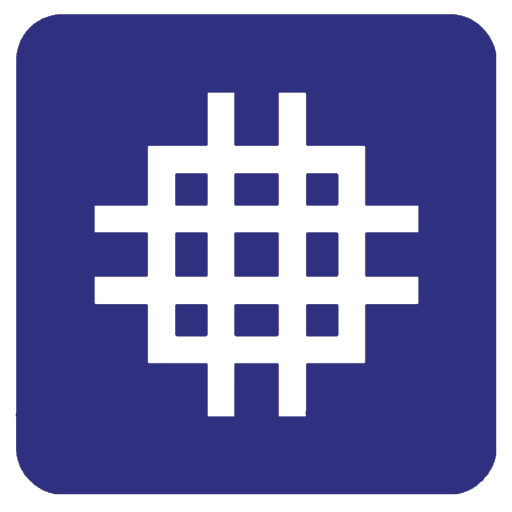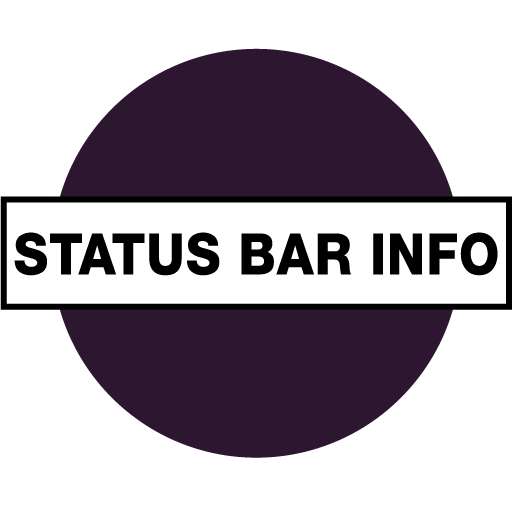CPUz Pro
العب على الكمبيوتر الشخصي مع BlueStacks - نظام أندرويد للألعاب ، موثوق به من قبل أكثر من 500 مليون لاعب.
تم تعديل الصفحة في: 17 يناير 2020
Play CPUz Pro on PC
It detects the cpu, RAM, motherboard chipset and other hardware features of your Android smartphone and presents the information in simple view.
CPUz pro features -
😎 System Info : detailed information about your Android OS, kernel and SDK.
😎 CPU Information : provides information about CPU architecture, CPU cores with real-time core clock measurements and CPU usage.
😎 Display Information : Reports information about screen resolution, pixel density and aspect ratio.
😎 Graphics Information : Provides information about GPU.
😎 Memory Information : Detailed analysis of RAM including RAM usage, buffers & cache.
😎 Storage Information : shows information about storage devices (HDDs, eMMCs, SD Cards etc).
😎 Battery Information : Detailed diagnostic of your device battery including charge capacity, output voltage and battery temperature etc.
😎 Sensors Information : Reports information about sensors like accelerometer and magnetometer including range, resolution and power usage.
😎 Camera Information : Detailed information about your front and rear camera.
😎 App manager : List all apps installed in your device.
So Guys Try Our All New Cpuz Pro💝
Permission Required :
CAMERA : CPUz Pro requires camera permission to show camera information, CPUz Pro does not take photos or videos.
READ_PHONE_STATE : CPUz Pro requires phone permission to show network information,
CPUz Pro does not make or receive calls.
we are not collecting any types of data from our users neither we are using Google analytics.
العب CPUz Pro على جهاز الكمبيوتر. من السهل البدء.
-
قم بتنزيل BlueStacks وتثبيته على جهاز الكمبيوتر الخاص بك
-
أكمل تسجيل الدخول إلى Google للوصول إلى متجر Play ، أو قم بذلك لاحقًا
-
ابحث عن CPUz Pro في شريط البحث أعلى الزاوية اليمنى
-
انقر لتثبيت CPUz Pro من نتائج البحث
-
أكمل تسجيل الدخول إلى Google (إذا تخطيت الخطوة 2) لتثبيت CPUz Pro
-
انقر على أيقونة CPUz Pro على الشاشة الرئيسية لبدء اللعب