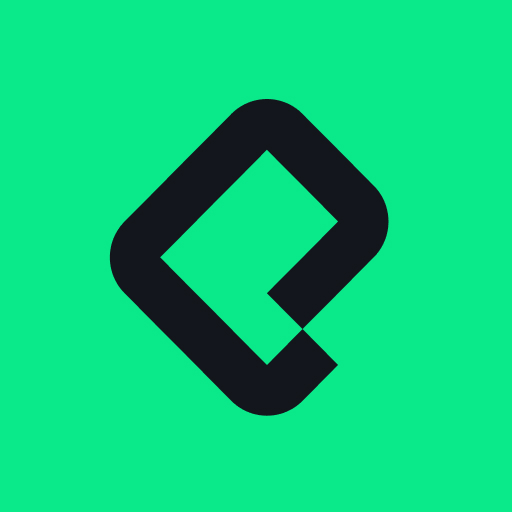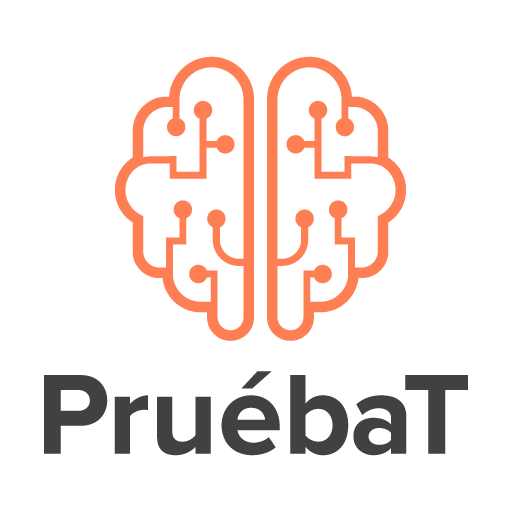
PruébaT
Play on PC with BlueStacks – the Android Gaming Platform, trusted by 500M+ gamers.
Page Modified on: January 24, 2020
Play PruébaT on PC
objetivo es brindar de manera gratuita, experiencias de aprendizaje a estudiantes,
docentes, y padres de familia, con el fin de fortalecer conocimientos y habilidades para
aprender a lo largo de la vida.
Si no tienes una cuenta, ¡regístrate! es rápido y fácil. Selecciona Entrar > Registro y
llena tus datos.
Restaura lugares míticos, resuelve acertijos, realiza diversas pruebas y obtén cristales
y monedas, desbloquea nuevos juegos, obtén nuevas recompensas, permanece
alertas de las notificaciones y retos, complementa tu aventura con cursos y lecturas
dentro de la plataforma, sé un héroe y pruebat.
Play PruébaT on PC. It’s easy to get started.
-
Download and install BlueStacks on your PC
-
Complete Google sign-in to access the Play Store, or do it later
-
Look for PruébaT in the search bar at the top right corner
-
Click to install PruébaT from the search results
-
Complete Google sign-in (if you skipped step 2) to install PruébaT
-
Click the PruébaT icon on the home screen to start playing