
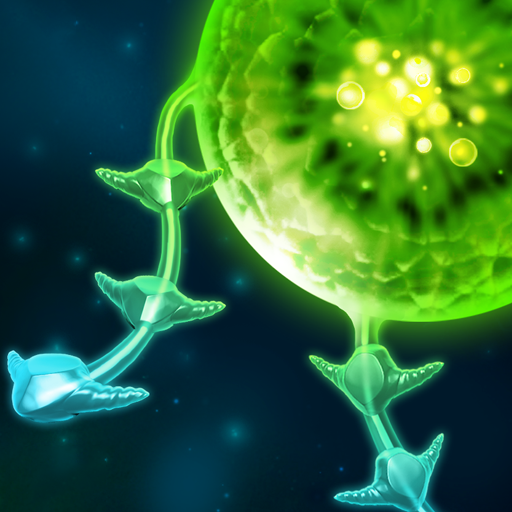
Tentacle Wars ™
BlueStacksを使ってPCでプレイ - 5憶以上のユーザーが愛用している高機能Androidゲーミングプラットフォーム
Play Tentacle Wars on PC or Mac
Tentacle Wars is a Strategy Game developed by FDG Entertainment GmbH & Co.KG. BlueStacks app player is the best platform to play this Android Game on your PC or Mac for an immersive Android experience.
Download Tentacle Wars on PC with BlueStacks and experience an intense single-player strategy game. You’ll find yourself immersed in a microscopic world filled with cells, neurons, and DNA tentacles.
Your mission is to save a contaminated alien organism from extinction by taking control of the last antibody cells. Capture enemy cells by drawing a line between green antibody cells and red enemy cells. This will launch DNA tentacles to drain energy from the enemy and eventually overtake them. Be sure to manage your energy supply and cut the tentacles to boost your attacks.
But beware, the enemy is intelligent and relentless. They will fight back without giving up, so you’ll need to stay focused and master the art of “”Tentacle War”” to prevent the death of your host.
Dive into 80 exciting missions in an exceptional campaign mode, “”Tentacle War”” offers an original and suspenseful gameplay experience. The HD display support and captivating soundtrack enhance the overall immersive atmosphere, making it easy to get into and hard to put down.
Download Tentacle Wars on PC with BlueStacks and embark on a thrilling journey to save the alien organism. The optional random level generation and Google Play services integration ensure a unique challenge with each playthrough. Don’t miss out on this fascinating strategy game that has already captured the hearts of 25 million fans worldwide.
Tentacle Wars ™をPCでプレイ
-
BlueStacksをダウンロードしてPCにインストールします。
-
GoogleにサインインしてGoogle Play ストアにアクセスします。(こちらの操作は後で行っても問題ありません)
-
右上の検索バーにTentacle Wars ™を入力して検索します。
-
クリックして検索結果からTentacle Wars ™をインストールします。
-
Googleサインインを完了してTentacle Wars ™をインストールします。※手順2を飛ばしていた場合
-
ホーム画面にてTentacle Wars ™のアイコンをクリックしてアプリを起動します。




