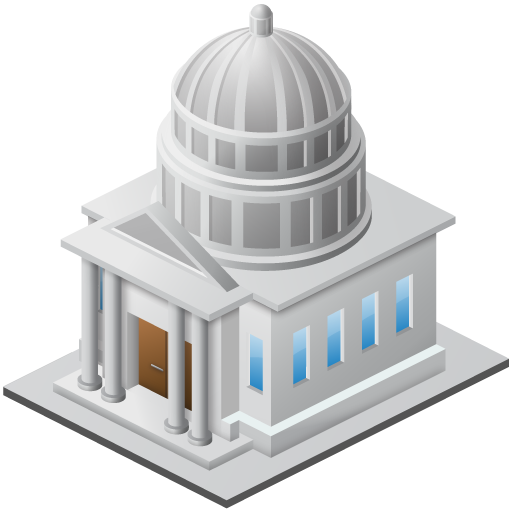FDLE Mobile APP
Play on PC with BlueStacks – the Android Gaming Platform, trusted by 500M+ gamers.
Page Modified on: October 24, 2018
Play FDLE Mobile APP on PC
- Easily sign up to receive all active AMBER, Silver, and Missing Child Alerts
- Search for sexual offenders / predators by name or an address as well as identify sexual offenders / predators, on a map, registered with a residential address near your current location
- Report what appears to be suspicious activity; send a picture if available
- Conveniently access the most frequently utilized contacts at FDLE
- Search arrests and Florida statutes
- Search cases of missing or unidentified persons ages 18+
- Search unsolved cases in Florida as reported by local law enforcement agencies
- Search for stolen vehicles, license plates, boats, guns or other property
- View videos related to public services offered by FDLE
The FDLE mobile app will request access to use the device’s location to provide the map, with pinpoints, of where sexual offenders and predators have registered a residential address to live or frequently stay.
The FDLE mobile app requires access to your device’s phone functionality in order to assist you with placing calls to the appropriate areas for the services provided.
The FDLE mobile app requires access to your device’s photo gallery in order to upload pictures which you may have related to suspicious activities that you want to report.
The FDLE Mobile app does not track your location or usage and does not store any of your personal information.
Play FDLE Mobile APP on PC. It’s easy to get started.
-
Download and install BlueStacks on your PC
-
Complete Google sign-in to access the Play Store, or do it later
-
Look for FDLE Mobile APP in the search bar at the top right corner
-
Click to install FDLE Mobile APP from the search results
-
Complete Google sign-in (if you skipped step 2) to install FDLE Mobile APP
-
Click the FDLE Mobile APP icon on the home screen to start playing