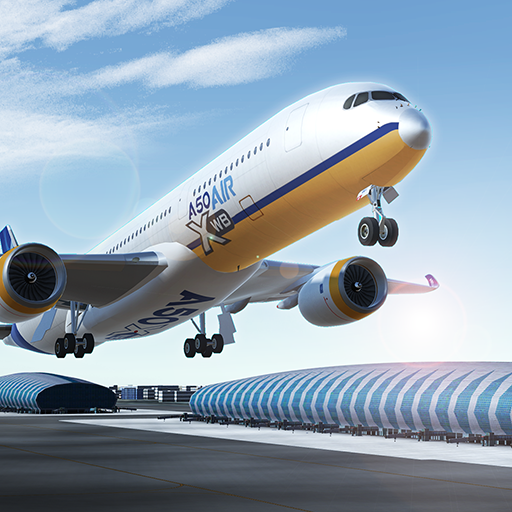Infinite Flight Simulator
Juega en PC con BlueStacks: la plataforma de juegos Android, en la que confían más de 500 millones de jugadores.
Página modificada el: 21 ene 2025
Play Infinite Flight Simulator on PC or Mac
Infinite Flight Simulator is a Simulation game developed by Infinite Flight LLC. BlueStacks app player is the best platform to play this Android game on your PC or Mac for an immersive gaming experience.
Download Infinite Flight Simulator on PC with BlueStacks, and immerse yourself in a truly global flying experience. Take control with an extensive fleet of aircraft ranging from commercial airliners to nimble fighter jets.
Soar to New Heights
- Vast and Varied Aircraft Selection
- High-Definition Global Scenery
- Advanced Autopilot System
- Customizable Flight Parameters
- Engaging Multiplayer Experience
High-definition scenery transforms your virtual flights into a visual feast. Explore stunning landscapes that feature accurate topography and detailed airport layouts. Whether you’re navigating the iconic skyscrapers of New York or the rugged mountains of the Himalayas, the world awaits your discovery.
Leave the flying to state-of-the-art autopilot technology. The autopilot feature lets you focus on enjoying your flight while it manages all critical parameters. Punch in your destination, then kick back and enjoy the view. It’s traveling on a budget!
Download Infinite Flight Simulator on PC with BlueStacks. Enjoy different mode options, including auto landing on select aircraft, so you can have a stress-free ride through the skies.
Juega Infinite Flight Simulator en la PC. Es fácil comenzar.
-
Descargue e instale BlueStacks en su PC
-
Complete el inicio de sesión de Google para acceder a Play Store, o hágalo más tarde
-
Busque Infinite Flight Simulator en la barra de búsqueda en la esquina superior derecha
-
Haga clic para instalar Infinite Flight Simulator desde los resultados de búsqueda
-
Complete el inicio de sesión de Google (si omitió el paso 2) para instalar Infinite Flight Simulator
-
Haz clic en el ícono Infinite Flight Simulator en la pantalla de inicio para comenzar a jugar