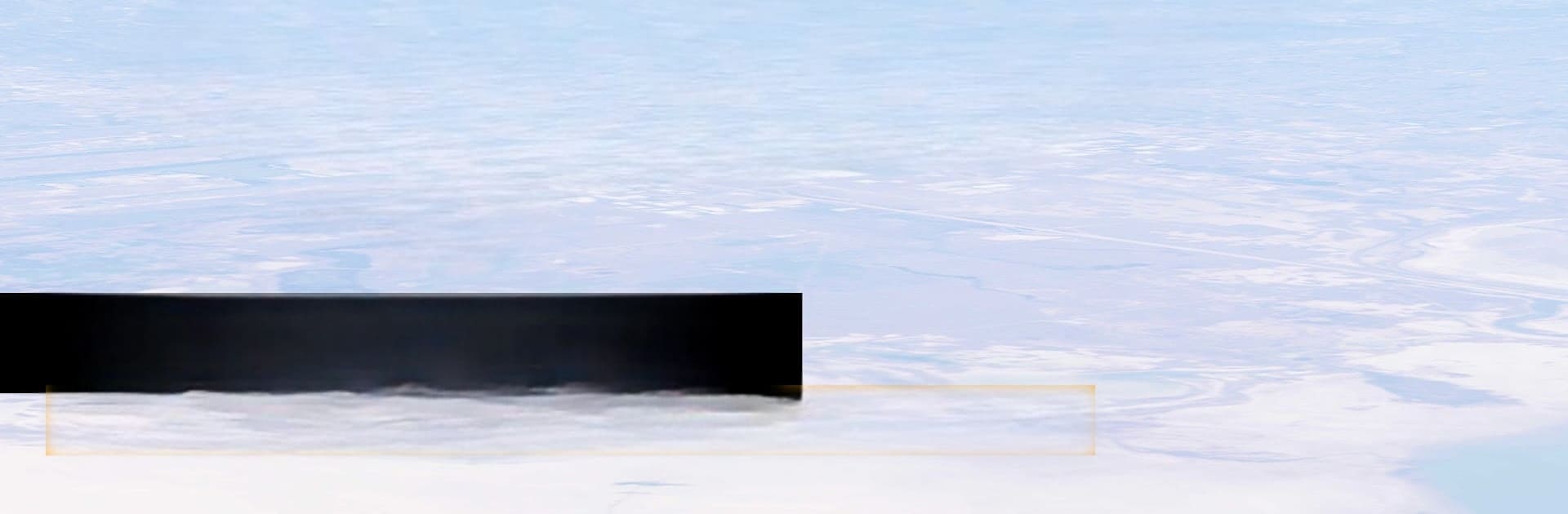
Infinite Flight-飛行模擬器
在電腦上使用BlueStacks –受到5億以上的遊戲玩家所信任的Android遊戲平台。
在 PC 或 Mac 上玩 Infinite Flight-飛行模擬器
加入數百萬玩家體驗這款Infinite Flight LLC開發的模擬遊戲佳作Infinite Flight-飛行模擬器。使用BlueStacks應用播放機,你總能領先對手一步,在PC或Mac上使用滑鼠和鍵盤你的操作更快、更准,始終領先你的對手。
關於這款遊戲
喜歡當飛行員嗎?還是只是想窺探機艙的世界?Infinite Flight-飛行模擬器 讓你在手機上就能體驗到飛機駕駛的魅力,不論你是初學者還是飛行老手,都能找到屬於自己的天空。遊戲讓你從龐大的飛機庫中挑選夢想座駕,飛越全球知名機場,享受細緻的景色和靈活的客製化選項。想要天氣多變,還是完成夜航挑戰?一切自己決定!
遊戲特色
-
多元飛機、無限遨遊
你可以在數十款不同類型的飛機之間選擇——無論是民航巨鳥、小型通用飛機,甚至軍用機種,任你駕馭。部分機型需訂閱才能解鎖全部,不過不設限的選擇還是很誘人。 -
真實地景與全球機場
地圖涵蓋超過25000個機場,提供高清衛星畫質與精細地形。你可以隨心所欲地規劃自己的航線,降落在世界各地的主要機場,滑行道細節也都一應俱全。 -
3D機場不斷擴增
每次打開遊戲,都有機會在全新3D機場冒險。新的三維機場會陸續加入,帶給你每次都與眾不同的降落體驗。 -
自由調整時間與天氣
想體驗黃昏飛行還是凌晨起飛?晴空、風雨、濃雲——全都自己設定。如果就是想現實同步,也能開啟即時天氣。 -
真實的駕駛艙與動畫效果
選定機型後,可以近距離仔細觀察駕駛艙內部,還有門、懸架甚至機翼彎曲的動畫細節,拍照也很有臨場感。 -
完整自動駕駛儀 & 自動降落
對飛行新手真的很友善。自動駕駛可以調控幾乎所有參數,導航模式能追蹤設定的航路。部分飛機甚至支援自動降落,手忙腳亂的時候很實用。 -
易上手的飛行計劃系統
不需要是專業飛行員也能畫好航線,遊戲內置精準定位和導航輔助,輕鬆規劃一次有目的的飛行。 -
引擎操控與ILS支援
喜歡啟動發動機的感覺嗎?這裡可以自己控制啟動與關閉。還有儀表降落系統(ILS),讓你在能見度不佳時也能安全著陸。 -
回放功能
想重播自己帥氣的降落或驚險時刻?高級重播系統讓你重新檢視每一次精彩或糗事。 -
進階重量和配平設定
箱底太重?還是客艙全滿?可以自訂設定重量和平衡,增加挑戰性和真實感。 -
多玩家和ATC在線互動(需訂閱)
想在遊戲裡遇見來自世界各地的飛行迷?訂閱後能參加全球多玩家模式,還能嘗試擔任空中交通管制員,體驗管控繁忙空域的壓力。
隨時想換輕鬆一點的操控,可以在電腦上用 BlueStacks 玩 Infinite Flight-飛行模擬器,畫面更大、操作更順暢,讓你沉浸在雲端世界的每一秒。
想登頂排行榜?你一定可以!BlueStacks優化的精准操控和清晰的遊戲畫面將帶你走向勝利。
在電腦上遊玩Infinite Flight-飛行模擬器 . 輕易上手.
-
在您的電腦上下載並安裝BlueStacks
-
完成Google登入後即可訪問Play商店,或等你需要訪問Play商店十再登入
-
在右上角的搜索欄中尋找 Infinite Flight-飛行模擬器
-
點擊以從搜索結果中安裝 Infinite Flight-飛行模擬器
-
完成Google登入(如果您跳過了步驟2),以安裝 Infinite Flight-飛行模擬器
-
在首頁畫面中點擊 Infinite Flight-飛行模擬器 圖標來啟動遊戲

