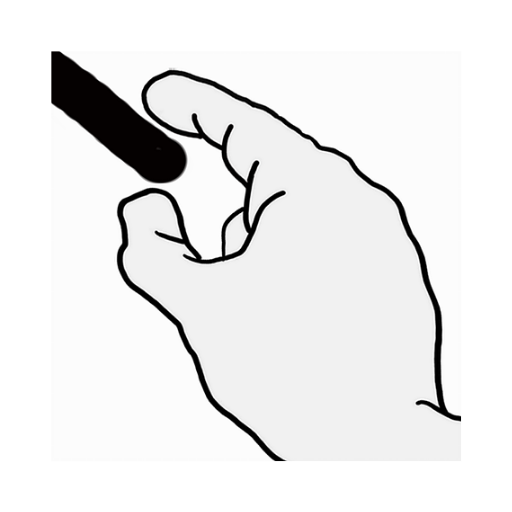エヴリーヒーロー
BlueStacksを使ってPCでプレイ - 5憶以上のユーザーが愛用している高機能Androidゲーミングプラットフォーム
Play Every Hero - Ultimate Action on PC or Mac
Every Hero – Ultimate Action is an action game developed by Feeling Game Company. BlueStacks app player is the best platform to play this Android game on your PC or Mac for an immersive gaming experience!
Play Every Hero – Ultimate Action on PC and enjoy this role-playing action game from the large and gorgeous display on your PC! Are you looking for some quick and easy fighting action and some super rewarding battles with epic bosses? Here’s an amazing one for you!
In the Every Hero – Ultimate Action PC game, you must strike out tons of terrible enemies and massive monsters. Prepare for epic boss battles against dragons, titans, magicians, and demons, and put your knowledge and talents to the ultimate test. Punch, use combos, and win!
Enjoy a roguelike casual action game where you can unleash your hero style on over 100 distinct enemies with more than 100 unique powers and heroes! Level up! Get stronger with a wide variety of abilities, including power-ups, ultimates, treasure, and chests!
Your quest will lead you to different terrains—the arena, ruins, deserts, volcanoes, glaciers, and more. Control is easy, but mastery is difficult! Can you win a 1 vs. 100 intense battle? It’s time to find out!
Download Every Hero – Ultimate Action on PC to play this exciting role-playing action game!
エヴリーヒーローをPCでプレイ
-
BlueStacksをダウンロードしてPCにインストールします。
-
GoogleにサインインしてGoogle Play ストアにアクセスします。(こちらの操作は後で行っても問題ありません)
-
右上の検索バーにエヴリーヒーローを入力して検索します。
-
クリックして検索結果からエヴリーヒーローをインストールします。
-
Googleサインインを完了してエヴリーヒーローをインストールします。※手順2を飛ばしていた場合
-
ホーム画面にてエヴリーヒーローのアイコンをクリックしてアプリを起動します。