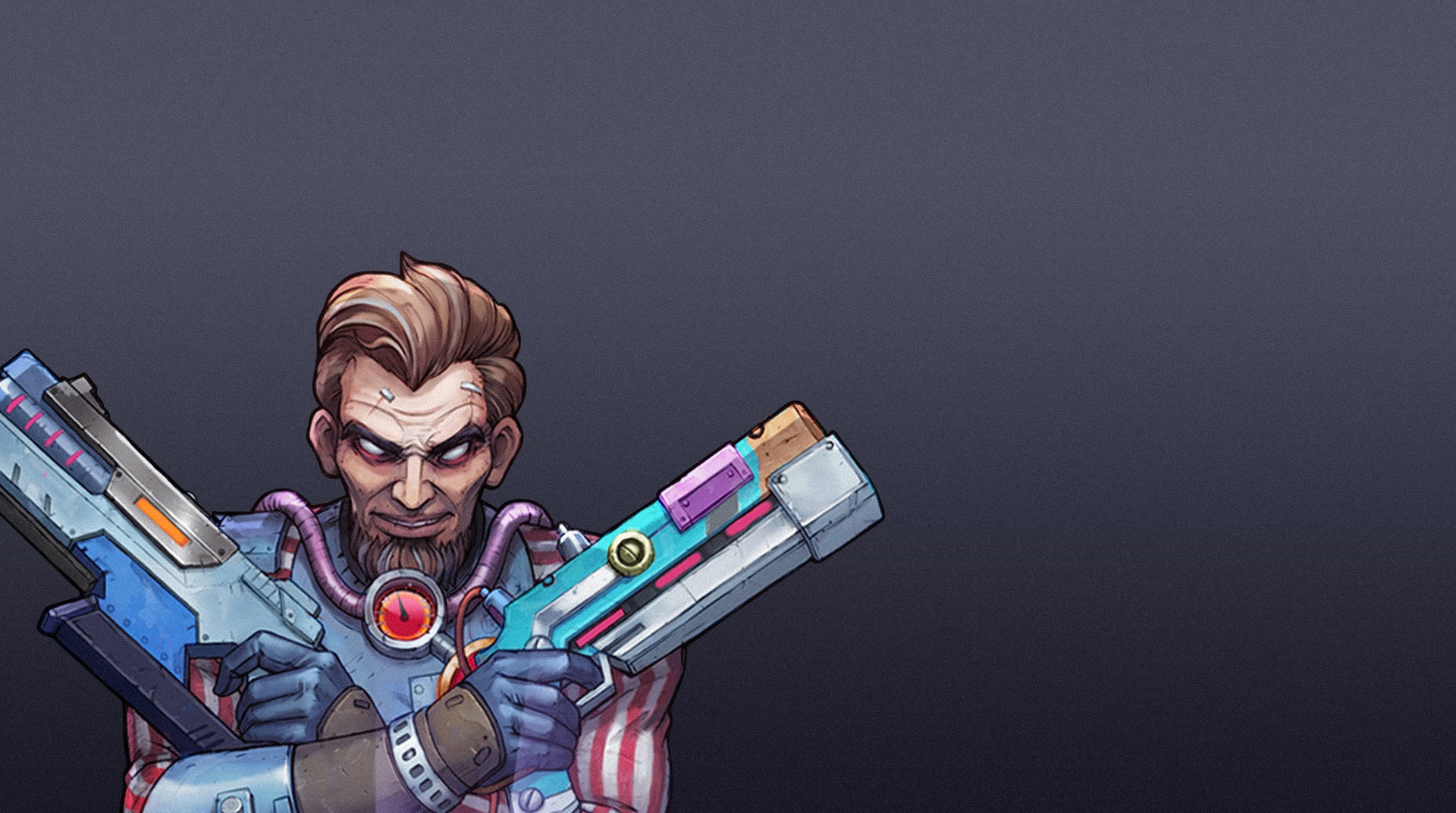

Clone Evolution: Cyber-Krieg
Spiele auf dem PC mit BlueStacks - der Android-Gaming-Plattform, der über 500 Millionen Spieler vertrauen.
Seite geändert am: 28.05.2023
Play Clone Evolution on PC or Mac
Clone Evolution: Cyber War-Borderlands Fantasy is a challenging card-based idle RPG set in a cybernetic future where mutants and half-mechanical robots rule the world. Welcome to the year 2045. The sinister F-Tec corporation have announced a new innovative breakthrough in cloning technology. By combining the genes of Earth’s most powerful individuals, F-Tec have synthesized the first in a new line of super clones. And so marks the beginning of F-Tec’s master plan for controlling the evolution of the human race. Play Clone Evolution: Cyber War-Borderlands Fantasy on PC and dive deep into a unique dystopian world. Construct a deck of unstoppable heroes and genetic creations and equip them with weapons and armor. Learn each character’s unique attributes and combine them in creative ways, forge a winning strategy, and go to battle against the evil F-Tec corporation. Check out the special Dual System that allows you to enhance the natural attributes of your fighters with powerful chips. Win duels with F-Tec goons to reap awesome rewards to upgrade your characters and make them stronger. Participate in regular events and missions to gain new cards, recruit heroes, and unlock legendary weaponry.
Spiele Clone Evolution: Cyber-Krieg auf dem PC. Der Einstieg ist einfach.
-
Lade BlueStacks herunter und installiere es auf deinem PC
-
Schließe die Google-Anmeldung ab, um auf den Play Store zuzugreifen, oder mache es später
-
Suche in der Suchleiste oben rechts nach Clone Evolution: Cyber-Krieg
-
Klicke hier, um Clone Evolution: Cyber-Krieg aus den Suchergebnissen zu installieren
-
Schließe die Google-Anmeldung ab (wenn du Schritt 2 übersprungen hast), um Clone Evolution: Cyber-Krieg zu installieren.
-
Klicke auf dem Startbildschirm auf das Clone Evolution: Cyber-Krieg Symbol, um mit dem Spielen zu beginnen




