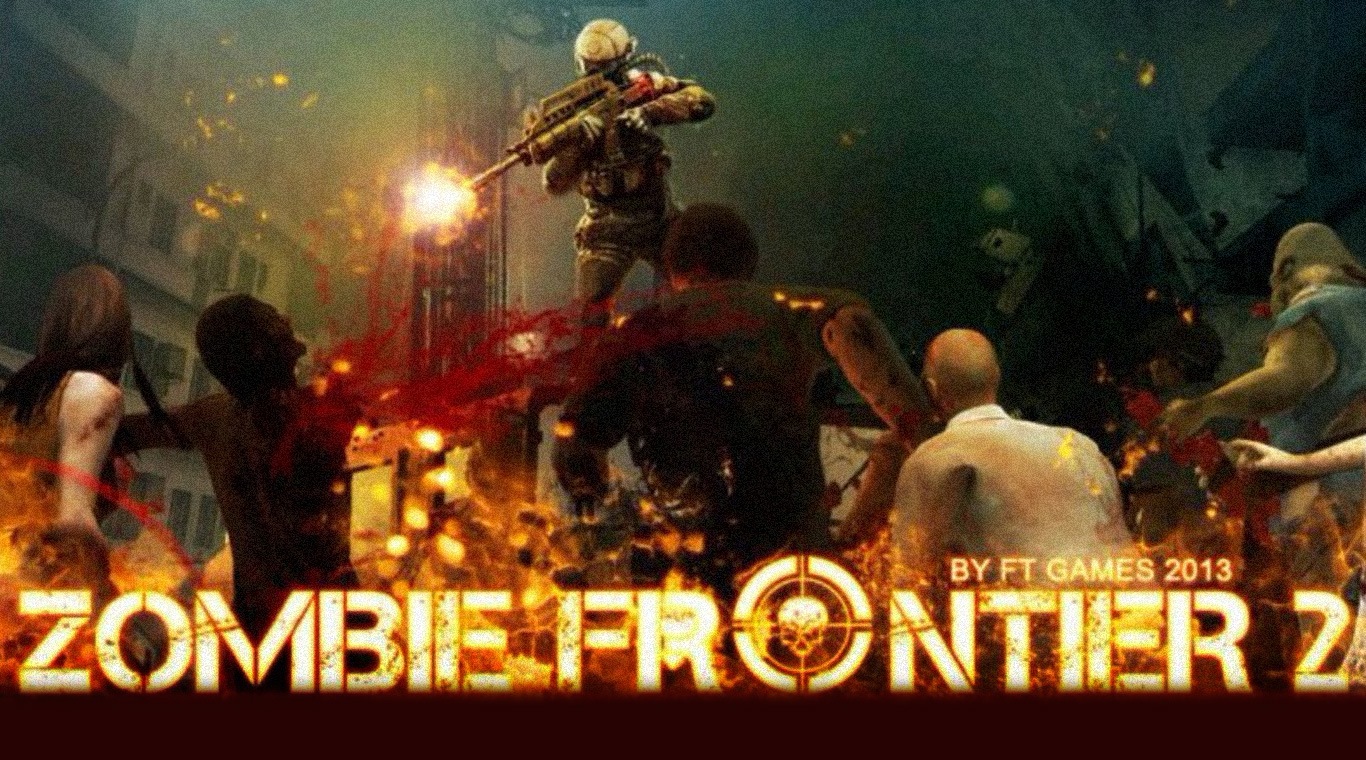

Zombie Frontier 2:Survive
BlueStacksを使ってPCでプレイ - 5憶以上のユーザーが愛用している高機能Androidゲーミングプラットフォーム
Play Zombie Frontier 2 on PC or Mac
Sure, this all sounds really great, but seeing is believing. The screenshots above were captured using the free Bluestacks Android Emulator. Begin your adventure by clicking the download button at the bottom of the page.
Zombie Frontier 2:SurviveをPCでプレイ
-
BlueStacksをダウンロードしてPCにインストールします。
-
GoogleにサインインしてGoogle Play ストアにアクセスします。(こちらの操作は後で行っても問題ありません)
-
右上の検索バーにZombie Frontier 2:Surviveを入力して検索します。
-
クリックして検索結果からZombie Frontier 2:Surviveをインストールします。
-
Googleサインインを完了してZombie Frontier 2:Surviveをインストールします。※手順2を飛ばしていた場合
-
ホーム画面にてZombie Frontier 2:Surviveのアイコンをクリックしてアプリを起動します。



