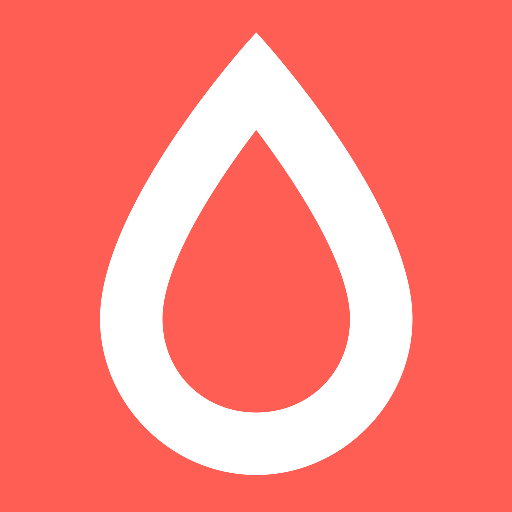FeelinMySkin - Skincare Routine Assistant
Chơi trên PC với BlueStacks - Nền tảng chơi game Android, được hơn 500 triệu game thủ tin tưởng.
Trang đã được sửa đổi vào: 2 tháng 9, 2020
Play FeelinMySkin - Skincare Routine Assistant on PC
Dashboard:
- Discover skincare Tip/Ingredient/Term of the day.
- Check out today’s Morning & Evening routine summary.
- Track closest product expirations.
Routines Timeline:
- Plan the routine to stay consistent.
- Keep track of routine changes.
- Get calculated routines for each day, taking into account the products you use more rarely.
- Create routines for your friends or clients.
Product details:
- Check ingredient lists.
- Write & research reviews.
My Experience:
- Find out how long it takes for you to use up a product.
- Monitor expiration dates, side effects & prices.
Ingredients database:
- Learn the purpose of an ingredient in a formulation.
- Mark the ones you’re allergic to and your favorite ones.
- Spot your allergens & favorites on the product ingredient lists.
...and we have so much more planned for the future updates ;)
Chơi FeelinMySkin - Skincare Routine Assistant trên PC. Rất dễ để bắt đầu
-
Tải và cài đặt BlueStacks trên máy của bạn
-
Hoàn tất đăng nhập vào Google để đến PlayStore, hoặc thực hiện sau
-
Tìm FeelinMySkin - Skincare Routine Assistant trên thanh tìm kiếm ở góc phải màn hình
-
Nhấn vào để cài đặt FeelinMySkin - Skincare Routine Assistant trong danh sách kết quả tìm kiếm
-
Hoàn tất đăng nhập Google (nếu bạn chưa làm bước 2) để cài đặt FeelinMySkin - Skincare Routine Assistant
-
Nhấn vào icon FeelinMySkin - Skincare Routine Assistant tại màn hình chính để bắt đầu chơi