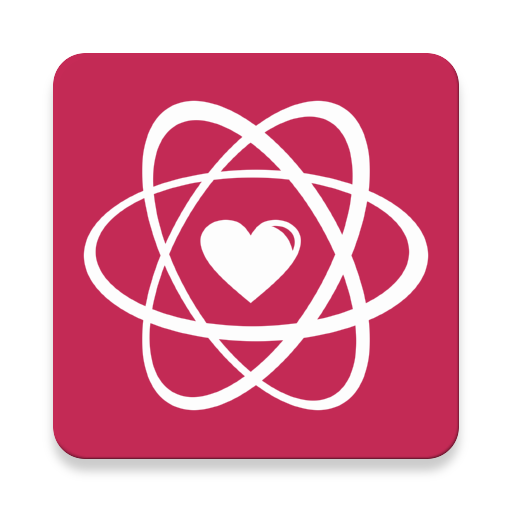feels - share, discover, discuss & meet new people
Spiele auf dem PC mit BlueStacks - der Android-Gaming-Plattform, der über 500 Millionen Spieler vertrauen.
Seite geändert am: 30. Juni 2020
Play feels - share, discover, discuss & meet new people on PC
Ah.. just one small detail: everything is 100% FREE here!
DISCOVER ORIGINAL PROFILES:
> Say goodbye to selfies collections, profiles are in story format, with videos, pics and fun personal questions
> Content that you will never see on any other app, that reveals the unique personality of everyone
> With legends, pics and videos are going to the next level!
REACT IN YOUR OWN PERSONAL WAY:
> On feels you can react with a feelsmoji to any content that you like!
> No binary judgement with a swipe left Vs right or a like Vs next
> With feelsmojis, select the personalized reaction that you want and add a comment to start the discussion
DISCUSS CASUALLY & NATURALLY:
> Answer to the feels that you received if you want to continue the discussion, or not.. you decide!
> Chat safely and leave or delete the discussion whenever you want
> Any new content shared is highlighted so that you can discuss about it ;)
Your unique personality will make the difference to meet new people with whom you can discuss about anything, your passions, your hobbies, your next holidays or the music festival your are planning to go soon... maybe together ;)
On feels, your profile show truly who you are and reveal different aspects of your unique and great personality far beyond what a simple selfie picture could do. Explore thousands of profiles and quickly discover what makes people unique and if you would easily have things to discuss about.
It has never been that simple to get the right feeling about someone, get in touch and start a discussion!
Everyone is free to start a discussion or to leave it any moment, and this in full confidentiality because we protect the data of our users. You can hide your profile at any moment and not be seen by others.
Spiele feels - share, discover, discuss & meet new people auf dem PC. Der Einstieg ist einfach.
-
Lade BlueStacks herunter und installiere es auf deinem PC
-
Schließe die Google-Anmeldung ab, um auf den Play Store zuzugreifen, oder mache es später
-
Suche in der Suchleiste oben rechts nach feels - share, discover, discuss & meet new people
-
Klicke hier, um feels - share, discover, discuss & meet new people aus den Suchergebnissen zu installieren
-
Schließe die Google-Anmeldung ab (wenn du Schritt 2 übersprungen hast), um feels - share, discover, discuss & meet new people zu installieren.
-
Klicke auf dem Startbildschirm auf das feels - share, discover, discuss & meet new people Symbol, um mit dem Spielen zu beginnen