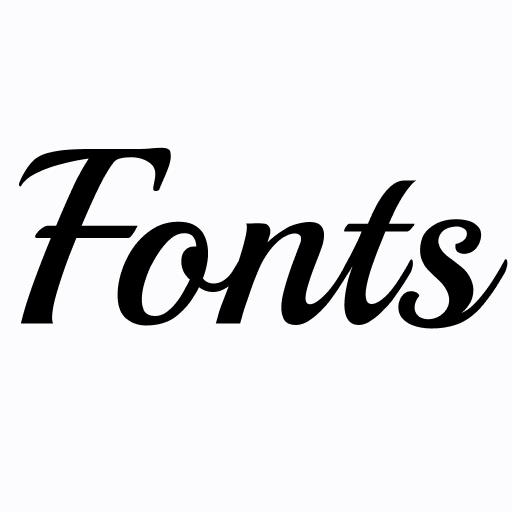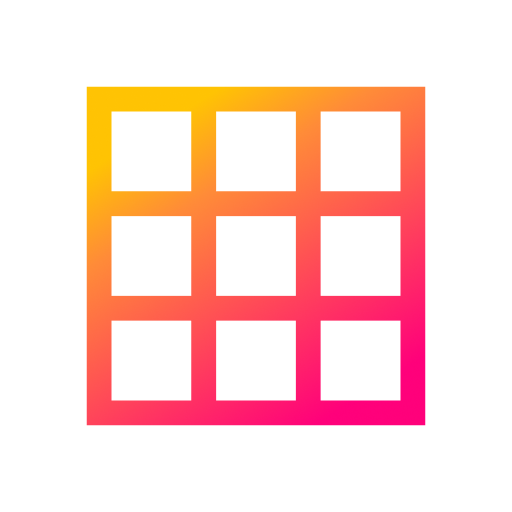このページには広告が含まれます

Lightroom プリセットとトレンディな フィルター
Photography | Mobile Presets & Filters
BlueStacksを使ってPCでプレイ - 5憶以上のユーザーが愛用している高機能Androidゲーミングプラットフォーム
Play Presets for Lightroom - FLTR on PC
FLTR provides free & premium preset filters for easy photo editing in Lightroom CC.
In collaboration with professional photographers, designers & bloggers, FLTR collected the preset box for Adobe Lightroom: use presets, edit any photo with color grading, apply cool effects on the pictures right on your mobile photo editor. Take your photos to the advanced level with lightbox!
FLTR includes:
• 1000+ Lightroom presets,
• 74 DNG packs,
• Highlights & covers for Instagram.
Stunning LR mobile presets 2024-2025!
Check our cool photo filters & download dng presets for Lightroom!
• City Style
• Fashion
• Nature
• Food
and many more.
Photo filters & presets for Instagram
Dreaming about the creation of the unique Insta profile to attract followers? Want your Insta photos to be different in comparison with other accounts? This photo filter app is exactly what you’re looking for!
Discover the amazing world of filters for pictures and enjoy free luminar filter, teal and orange filter, moody photo filters and much more with FLTR! Impress your followers and make them ask about what PRO filters & mextures app is that! Plunge yourself into this amazing photo editor with great filters and start standing out of the crowd with your own and unique editing style!
Apply aesthetic presets & filters!
Get camera effects: choose light and airy or moody presets box for Lightroom! Mix different picture filters - afterglow, vogue, aesthetic, afterlight, dark & white!
Easy photography editing app on-the go!
FLTR makes it easy to edit photos no matter where you are - Paris, NY or Malibu (California)! It's a great photo tool for professional photography on 500px!
Advanced Photo editor & Preset Lab
Mobile Lightroom presets by FLTR allow you to access the entire unique collection of filters that gives you a chance to attract more attention to your pictures! Find awesome editing features in our app!
Upgrade an Instagram profile with IG highlights & effects!
Our app offers presets that allow you to enhance photos & share them in social media like Instagram, Facebook & Snapchat! And even more: download our Instagram Highlights & IG effects to look like a PRO influencer!
✉️ Keep in touch!
We'd love to hear your feedback via Support section!
Choose LR presets which suit your photos, and create awesome pics for FREE!
In collaboration with professional photographers, designers & bloggers, FLTR collected the preset box for Adobe Lightroom: use presets, edit any photo with color grading, apply cool effects on the pictures right on your mobile photo editor. Take your photos to the advanced level with lightbox!
FLTR includes:
• 1000+ Lightroom presets,
• 74 DNG packs,
• Highlights & covers for Instagram.
Stunning LR mobile presets 2024-2025!
Check our cool photo filters & download dng presets for Lightroom!
• City Style
• Fashion
• Nature
• Food
and many more.
Photo filters & presets for Instagram
Dreaming about the creation of the unique Insta profile to attract followers? Want your Insta photos to be different in comparison with other accounts? This photo filter app is exactly what you’re looking for!
Discover the amazing world of filters for pictures and enjoy free luminar filter, teal and orange filter, moody photo filters and much more with FLTR! Impress your followers and make them ask about what PRO filters & mextures app is that! Plunge yourself into this amazing photo editor with great filters and start standing out of the crowd with your own and unique editing style!
Apply aesthetic presets & filters!
Get camera effects: choose light and airy or moody presets box for Lightroom! Mix different picture filters - afterglow, vogue, aesthetic, afterlight, dark & white!
Easy photography editing app on-the go!
FLTR makes it easy to edit photos no matter where you are - Paris, NY or Malibu (California)! It's a great photo tool for professional photography on 500px!
Advanced Photo editor & Preset Lab
Mobile Lightroom presets by FLTR allow you to access the entire unique collection of filters that gives you a chance to attract more attention to your pictures! Find awesome editing features in our app!
Upgrade an Instagram profile with IG highlights & effects!
Our app offers presets that allow you to enhance photos & share them in social media like Instagram, Facebook & Snapchat! And even more: download our Instagram Highlights & IG effects to look like a PRO influencer!
✉️ Keep in touch!
We'd love to hear your feedback via Support section!
Choose LR presets which suit your photos, and create awesome pics for FREE!
Lightroom プリセットとトレンディな フィルターをPCでプレイ
-
BlueStacksをダウンロードしてPCにインストールします。
-
GoogleにサインインしてGoogle Play ストアにアクセスします。(こちらの操作は後で行っても問題ありません)
-
右上の検索バーにLightroom プリセットとトレンディな フィルターを入力して検索します。
-
クリックして検索結果からLightroom プリセットとトレンディな フィルターをインストールします。
-
Googleサインインを完了してLightroom プリセットとトレンディな フィルターをインストールします。※手順2を飛ばしていた場合
-
ホーム画面にてLightroom プリセットとトレンディな フィルターのアイコンをクリックしてアプリを起動します。