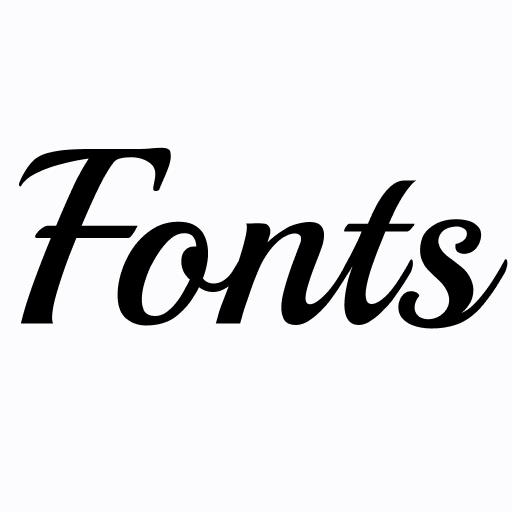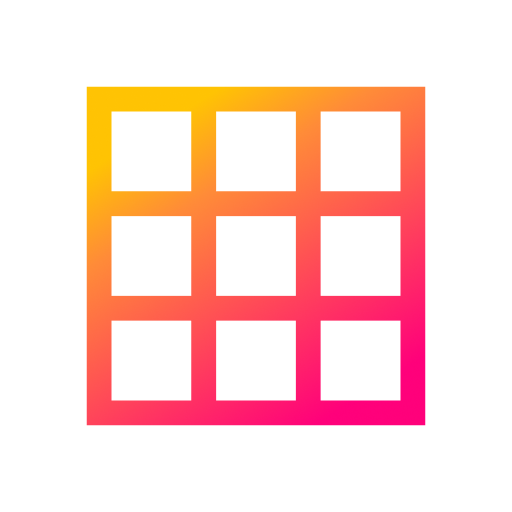Lightroom 사전 설정, 사진 편집기 - FLTR
Photography | Mobile Presets & Filters
5억명 이상의 게이머가 신뢰하는 안드로이드 게임 플랫폼 BlueStacks으로 PC에서 플레이하세요.
Play Presets for Lightroom - FLTR on PC
FLTR provides free & premium preset filters for easy photo editing in Lightroom CC.
In collaboration with professional photographers, designers & bloggers, FLTR collected the preset box for Adobe Lightroom: use presets, edit any photo with color grading, apply cool effects on the pictures right on your mobile photo editor. Take your photos to the advanced level with lightbox!
FLTR includes:
• 1000+ Lightroom presets,
• 74 DNG packs,
• Highlights & covers for Instagram.
Stunning LR mobile presets 2024-2025!
Check our cool photo filters & download dng presets for Lightroom!
• City Style
• Fashion
• Nature
• Food
and many more.
Photo filters & presets for Instagram
Dreaming about the creation of the unique Insta profile to attract followers? Want your Insta photos to be different in comparison with other accounts? This photo filter app is exactly what you’re looking for!
Discover the amazing world of filters for pictures and enjoy free luminar filter, teal and orange filter, moody photo filters and much more with FLTR! Impress your followers and make them ask about what PRO filters & mextures app is that! Plunge yourself into this amazing photo editor with great filters and start standing out of the crowd with your own and unique editing style!
Apply aesthetic presets & filters!
Get camera effects: choose light and airy or moody presets box for Lightroom! Mix different picture filters - afterglow, vogue, aesthetic, afterlight, dark & white!
Easy photography editing app on-the go!
FLTR makes it easy to edit photos no matter where you are - Paris, NY or Malibu (California)! It's a great photo tool for professional photography on 500px!
Advanced Photo editor & Preset Lab
Mobile Lightroom presets by FLTR allow you to access the entire unique collection of filters that gives you a chance to attract more attention to your pictures! Find awesome editing features in our app!
Upgrade an Instagram profile with IG highlights & effects!
Our app offers presets that allow you to enhance photos & share them in social media like Instagram, Facebook & Snapchat! And even more: download our Instagram Highlights & IG effects to look like a PRO influencer!
✉️ Keep in touch!
We'd love to hear your feedback via Support section!
Choose LR presets which suit your photos, and create awesome pics for FREE!
In collaboration with professional photographers, designers & bloggers, FLTR collected the preset box for Adobe Lightroom: use presets, edit any photo with color grading, apply cool effects on the pictures right on your mobile photo editor. Take your photos to the advanced level with lightbox!
FLTR includes:
• 1000+ Lightroom presets,
• 74 DNG packs,
• Highlights & covers for Instagram.
Stunning LR mobile presets 2024-2025!
Check our cool photo filters & download dng presets for Lightroom!
• City Style
• Fashion
• Nature
• Food
and many more.
Photo filters & presets for Instagram
Dreaming about the creation of the unique Insta profile to attract followers? Want your Insta photos to be different in comparison with other accounts? This photo filter app is exactly what you’re looking for!
Discover the amazing world of filters for pictures and enjoy free luminar filter, teal and orange filter, moody photo filters and much more with FLTR! Impress your followers and make them ask about what PRO filters & mextures app is that! Plunge yourself into this amazing photo editor with great filters and start standing out of the crowd with your own and unique editing style!
Apply aesthetic presets & filters!
Get camera effects: choose light and airy or moody presets box for Lightroom! Mix different picture filters - afterglow, vogue, aesthetic, afterlight, dark & white!
Easy photography editing app on-the go!
FLTR makes it easy to edit photos no matter where you are - Paris, NY or Malibu (California)! It's a great photo tool for professional photography on 500px!
Advanced Photo editor & Preset Lab
Mobile Lightroom presets by FLTR allow you to access the entire unique collection of filters that gives you a chance to attract more attention to your pictures! Find awesome editing features in our app!
Upgrade an Instagram profile with IG highlights & effects!
Our app offers presets that allow you to enhance photos & share them in social media like Instagram, Facebook & Snapchat! And even more: download our Instagram Highlights & IG effects to look like a PRO influencer!
✉️ Keep in touch!
We'd love to hear your feedback via Support section!
Choose LR presets which suit your photos, and create awesome pics for FREE!
PC에서 Lightroom 사전 설정, 사진 편집기 - FLTR 플레이해보세요.
-
BlueStacks 다운로드하고 설치
-
Google Play 스토어에 로그인 하기(나중에 진행가능)
-
오른쪽 상단 코너에 Lightroom 사전 설정, 사진 편집기 - FLTR 검색
-
검색 결과 중 Lightroom 사전 설정, 사진 편집기 - FLTR 선택하여 설치
-
구글 로그인 진행(만약 2단계를 지나갔을 경우) 후 Lightroom 사전 설정, 사진 편집기 - FLTR 설치
-
메인 홈화면에서 Lightroom 사전 설정, 사진 편집기 - FLTR 선택하여 실행