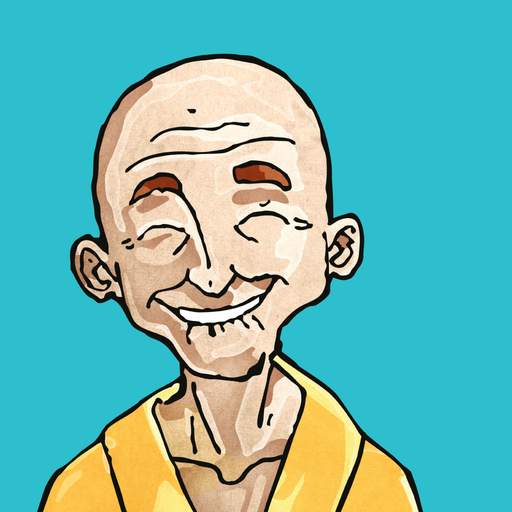このページには広告が含まれます

Zafoo
Health & Fitness | FeelVeryBien SAS
BlueStacksを使ってPCでプレイ - 5憶以上のユーザーが愛用している高機能Androidゲーミングプラットフォーム
Play Zafoo on PC
Welcome to Zafoo - Your Daily Meditation App
Discover peace and mindfulness, one day at a time. Join us on a journey of simplicity and tranquility with our daily guided meditations.
What to expect:
• Daily meditation sessions
• Fresh topics every day
• Easy, accessible practices
• Stress relief and mindfulness
• Inner peace, one breath at a time
• Start your day with intention and clarity. Follow us for a daily dose of calm and self-discovery.
#Mindfulness #Meditation #InnerPeace #DailyZen #ZafooApp
Discover peace and mindfulness, one day at a time. Join us on a journey of simplicity and tranquility with our daily guided meditations.
What to expect:
• Daily meditation sessions
• Fresh topics every day
• Easy, accessible practices
• Stress relief and mindfulness
• Inner peace, one breath at a time
• Start your day with intention and clarity. Follow us for a daily dose of calm and self-discovery.
#Mindfulness #Meditation #InnerPeace #DailyZen #ZafooApp
ZafooをPCでプレイ
-
BlueStacksをダウンロードしてPCにインストールします。
-
GoogleにサインインしてGoogle Play ストアにアクセスします。(こちらの操作は後で行っても問題ありません)
-
右上の検索バーにZafooを入力して検索します。
-
クリックして検索結果からZafooをインストールします。
-
Googleサインインを完了してZafooをインストールします。※手順2を飛ばしていた場合
-
ホーム画面にてZafooのアイコンをクリックしてアプリを起動します。