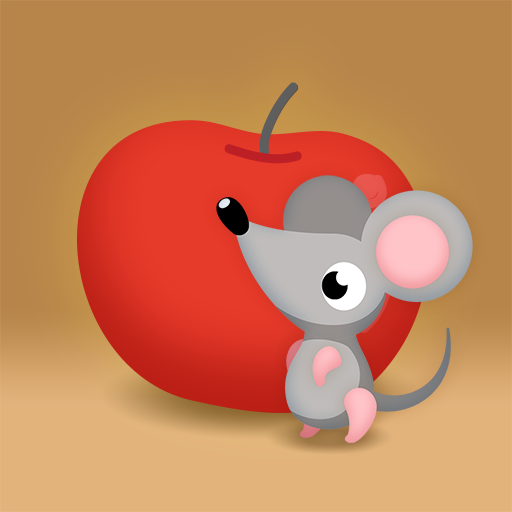Childrens Countdown Timer - Visual Timer For Kids
Graj na PC z BlueStacks – Platforma gamingowa Android, która uzyskała zaufanie ponad 500 milionów graczy!
Strona zmodyfikowana w dniu: 21 listopada 2019
Play Childrens Countdown Timer - Visual Timer For Kids on PC
This visual countdown timer App was designed for my 2 year old son to help him get his reward chart star for getting dressed quickly.
Getting him dressed used to take forever with many stalling strategies being deployed. Now he runs upstairs asking for the "Countdown timer".
Watch as the timer runs from green to amber to red, helping the child understand that time is running out.
A fun picture is slowly revealed as the timer runs down and when the time is up the child is rewarded with an exciting sound and the picture spins.
Background image changes to match the time of day, so that your child is given subtle hints as to what time of day the task they are being asked relates to.
Choose from the many fun images with different sounds for each, or choose your own image for the timer to reveal from your photo library to really surprise your child.
Endless possible uses:
* Getting dressed
* Getting out the door (shoes and coats on)
* Tidying
* Brushing teeth
* Sharing toys
Turns daily struggles into fun time!
We were also pleased to be told that this visual countdown timer is also great for children and adults with ADHD and Autism.
Fully COPPA compliant (The Children’s Online Privacy Protection Act)
Zagraj w Childrens Countdown Timer - Visual Timer For Kids na PC. To takie proste.
-
Pobierz i zainstaluj BlueStacks na PC
-
Zakończ pomyślnie ustawienie Google, aby otrzymać dostęp do sklepu Play, albo zrób to później.
-
Wyszukaj Childrens Countdown Timer - Visual Timer For Kids w pasku wyszukiwania w prawym górnym rogu.
-
Kliknij, aby zainstalować Childrens Countdown Timer - Visual Timer For Kids z wyników wyszukiwania
-
Ukończ pomyślnie rejestrację Google (jeśli krok 2 został pominięty) aby zainstalować Childrens Countdown Timer - Visual Timer For Kids
-
Klinij w ikonę Childrens Countdown Timer - Visual Timer For Kids na ekranie startowym, aby zacząć grę