
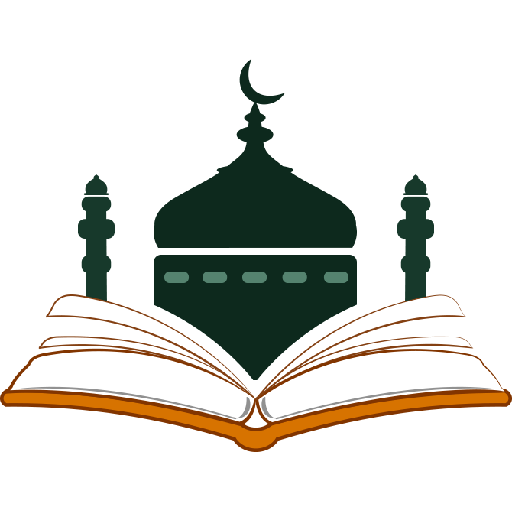
المكتبة الإسلامية - قارئ المكتبة الشاملة - مجانية
BlueStacksを使ってPCでプレイ - 5憶以上のユーザーが愛用している高機能Androidゲーミングプラットフォーム
Play Islamic Library - shamela book reader - free on PC
Reading features
*Easily customize reading environment
*change reading font
*night mode
*show/hide tashkeel
*ability to keep screen on while reading
*customize background color or font color
Commenting and Review features
*add bookmarks
*add highlights with different colors
*add notes or comments
Browsing features:
*Brows books by category,author or name
*arrange books and authors according to different cafeterias (by name,author death year or author number of books)
*search book names and author names
*display brief introduction about each book and author alongside with the book cover
Home Screen :
*most read book
*latest downloaded books
*latest read book
*custom user book collection (any number)
Search
*Optimized search in single or multiple books
*search all the books by an author or all books within category
*search user collection of books
Currently displaying 7000 book by more than 3000 author organized in more than 70 categories (Tafsir,Hadith,Fiqh,...)
_______________
The app is free and open source under GPL v3
source code and issues:
https://github.com/fekracomputers/IslamicLibraryAndroid/
slack
https://join.slack.com/t/fekra-computers/shared_invite/MjEwOTM2NjgyOTQ0LTE0OTk4NTM1OTktNWVjMDY3Yzk5NQ
gitter
https://gitter.im/fekracomputers/IslamicLibraryAndroid?utm_source=badge&utm_medium=badge&utm_campaign=pr-badge&utm_content=badge
https://twitter.com/fekra_library
المكتبة الإسلامية - قارئ المكتبة الشاملة - مجانيةをPCでプレイ
-
BlueStacksをダウンロードしてPCにインストールします。
-
GoogleにサインインしてGoogle Play ストアにアクセスします。(こちらの操作は後で行っても問題ありません)
-
右上の検索バーにالمكتبة الإسلامية - قارئ المكتبة الشاملة - مجانيةを入力して検索します。
-
クリックして検索結果からالمكتبة الإسلامية - قارئ المكتبة الشاملة - مجانيةをインストールします。
-
Googleサインインを完了してالمكتبة الإسلامية - قارئ المكتبة الشاملة - مجانيةをインストールします。※手順2を飛ばしていた場合
-
ホーム画面にてالمكتبة الإسلامية - قارئ المكتبة الشاملة - مجانيةのアイコンをクリックしてアプリを起動します。



