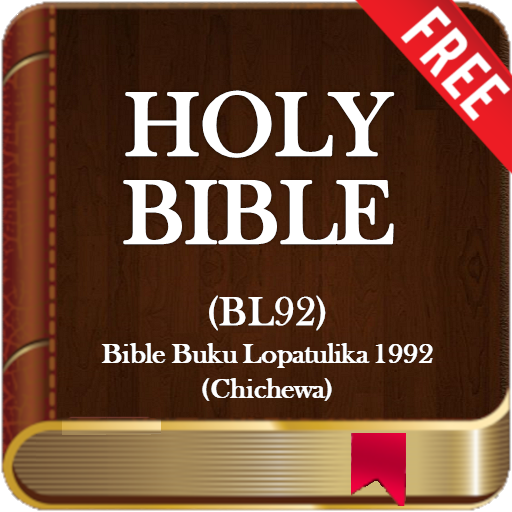Super English & Shona Bible
Jogue no PC com BlueStacks - A Plataforma de Jogos Android, confiada por mais de 500 milhões de jogadores.
Página modificada em: 18 de novembro de 2020
Play Super English & Shona Bible on PC
------ Top Features ------
-- Bible is completely offline and can be used without any internet connection.
-- It comes with Asante Shona Language and English language for both NIV and KJV.
-- It also give users opportunity to save note locally on the phone
-- Quality Audio included.
-- Play audio only verses you see instead of reading the whole chapter.
-- Scrolls automatically as audio plays
-- Verse highlight while audio is playing
-- Voice note is included to for sermon recordings.
-- Bookmark option with nice features added to it. You can bookmark the whole chapter like Genesis:5, you can also bookmark specific verses like Luke 5:3-6 and Mathew:3:4,6,12.
-- Deep search also enables users to locate exactly where text description is in the bible. You can search the English language as well as the Shona
-- Scrolling on the right side of the language will automatically scroll other language based on the verse you are reading. You don't need to be scrolling both sides.
-- You can quickly search for a book or a chapter on one tap
-- You can choose your default version for English.
-- You can choose which language title to show on your app bar.
-- You can also increase the font size of the Bible text.
Jogue Super English & Shona Bible no PC. É fácil começar.
-
Baixe e instale o BlueStacks no seu PC
-
Conclua o login do Google para acessar a Play Store ou faça isso mais tarde
-
Procure por Super English & Shona Bible na barra de pesquisa no canto superior direito
-
Clique para instalar Super English & Shona Bible a partir dos resultados da pesquisa
-
Conclua o login do Google (caso você pulou a etapa 2) para instalar o Super English & Shona Bible
-
Clique no ícone do Super English & Shona Bible na tela inicial para começar a jogar