
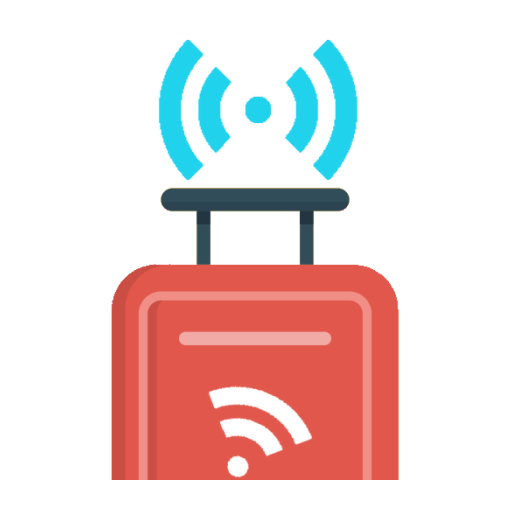
My Beacon Arrival
Mainkan di PC dengan BlueStacks – platform Game-Game Android, dipercaya oleh lebih dari 500 juta gamer.
Halaman Dimodifikasi Aktif: 2 Sep 2015
Play My Beacon Arrival on PC
With this app, you can simple put an iBeacon inside your luggage. While you are waiting for your luggage, switch on the app. When the luggage is near you (about 50m or less), your phone will vibrate and alert you immediately. Sounds cool? Download now to give a try.
Instructions
1. You must have our iBeacon package which contains an iBeacon and the QR code.
2. Download this app.
3. Open the app and choose + (plus sign) to register your iBeacon using phone camera. (Click on camera icon to scan the QR code. You may find QR code in the package.)
4. Switch on the iBeacon device.
5. Toggle the "Start Scanning" switch in the app to detect.
P.S. Switch "Start Scanning" off to save the battery of your device if you are not using.
Well, that is all. Wish you "Bon voyage".
Mainkan My Beacon Arrival di PC Mudah saja memulainya.
-
Unduh dan pasang BlueStacks di PC kamu
-
Selesaikan proses masuk Google untuk mengakses Playstore atau lakukan nanti
-
Cari My Beacon Arrival di bilah pencarian di pojok kanan atas
-
Klik untuk menginstal My Beacon Arrival dari hasil pencarian
-
Selesaikan proses masuk Google (jika kamu melewati langkah 2) untuk menginstal My Beacon Arrival
-
Klik ikon My Beacon Arrival di layar home untuk membuka gamenya



