
このページには広告が含まれます
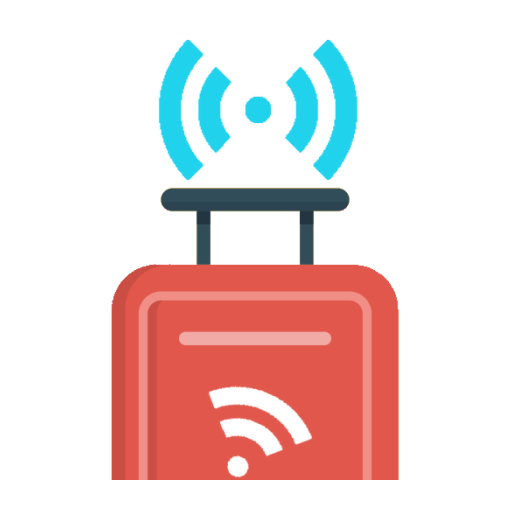
My Beacon Arrival
Productivity | FelixMm
BlueStacksを使ってPCでプレイ - 5憶以上のユーザーが愛用している高機能Androidゲーミングプラットフォーム
Play My Beacon Arrival on PC
This app is to help traveller who wants to be alerted when his/her luggage is near. Many of us have this same problem when we travel to another country by air. Upon collection of our luggage, we have to constantly looking at the conveyer belt for our luggage and I admit, it is really tiring.
With this app, you can simple put an iBeacon inside your luggage. While you are waiting for your luggage, switch on the app. When the luggage is near you (about 50m or less), your phone will vibrate and alert you immediately. Sounds cool? Download now to give a try.
Instructions
1. You must have our iBeacon package which contains an iBeacon and the QR code.
2. Download this app.
3. Open the app and choose + (plus sign) to register your iBeacon using phone camera. (Click on camera icon to scan the QR code. You may find QR code in the package.)
4. Switch on the iBeacon device.
5. Toggle the "Start Scanning" switch in the app to detect.
P.S. Switch "Start Scanning" off to save the battery of your device if you are not using.
Well, that is all. Wish you "Bon voyage".
With this app, you can simple put an iBeacon inside your luggage. While you are waiting for your luggage, switch on the app. When the luggage is near you (about 50m or less), your phone will vibrate and alert you immediately. Sounds cool? Download now to give a try.
Instructions
1. You must have our iBeacon package which contains an iBeacon and the QR code.
2. Download this app.
3. Open the app and choose + (plus sign) to register your iBeacon using phone camera. (Click on camera icon to scan the QR code. You may find QR code in the package.)
4. Switch on the iBeacon device.
5. Toggle the "Start Scanning" switch in the app to detect.
P.S. Switch "Start Scanning" off to save the battery of your device if you are not using.
Well, that is all. Wish you "Bon voyage".
My Beacon ArrivalをPCでプレイ
-
BlueStacksをダウンロードしてPCにインストールします。
-
GoogleにサインインしてGoogle Play ストアにアクセスします。(こちらの操作は後で行っても問題ありません)
-
右上の検索バーにMy Beacon Arrivalを入力して検索します。
-
クリックして検索結果からMy Beacon Arrivalをインストールします。
-
Googleサインインを完了してMy Beacon Arrivalをインストールします。※手順2を飛ばしていた場合
-
ホーム画面にてMy Beacon Arrivalのアイコンをクリックしてアプリを起動します。



