
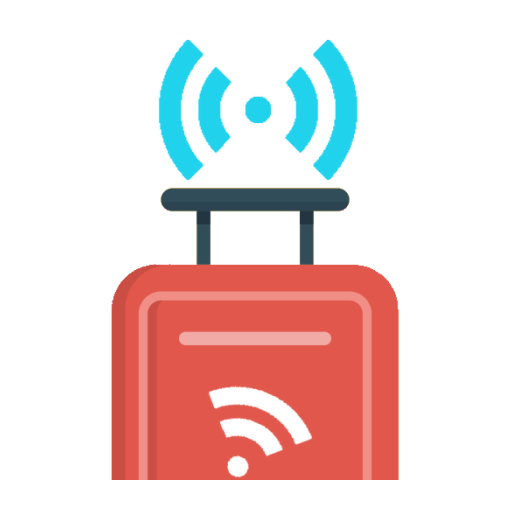
My Beacon Arrival
Productivity | FelixMm
5억명 이상의 게이머가 신뢰하는 안드로이드 게임 플랫폼 BlueStacks으로 PC에서 플레이하세요.
Play My Beacon Arrival on PC
This app is to help traveller who wants to be alerted when his/her luggage is near. Many of us have this same problem when we travel to another country by air. Upon collection of our luggage, we have to constantly looking at the conveyer belt for our luggage and I admit, it is really tiring.
With this app, you can simple put an iBeacon inside your luggage. While you are waiting for your luggage, switch on the app. When the luggage is near you (about 50m or less), your phone will vibrate and alert you immediately. Sounds cool? Download now to give a try.
Instructions
1. You must have our iBeacon package which contains an iBeacon and the QR code.
2. Download this app.
3. Open the app and choose + (plus sign) to register your iBeacon using phone camera. (Click on camera icon to scan the QR code. You may find QR code in the package.)
4. Switch on the iBeacon device.
5. Toggle the "Start Scanning" switch in the app to detect.
P.S. Switch "Start Scanning" off to save the battery of your device if you are not using.
Well, that is all. Wish you "Bon voyage".
With this app, you can simple put an iBeacon inside your luggage. While you are waiting for your luggage, switch on the app. When the luggage is near you (about 50m or less), your phone will vibrate and alert you immediately. Sounds cool? Download now to give a try.
Instructions
1. You must have our iBeacon package which contains an iBeacon and the QR code.
2. Download this app.
3. Open the app and choose + (plus sign) to register your iBeacon using phone camera. (Click on camera icon to scan the QR code. You may find QR code in the package.)
4. Switch on the iBeacon device.
5. Toggle the "Start Scanning" switch in the app to detect.
P.S. Switch "Start Scanning" off to save the battery of your device if you are not using.
Well, that is all. Wish you "Bon voyage".
PC에서 My Beacon Arrival 플레이해보세요.
-
BlueStacks 다운로드하고 설치
-
Google Play 스토어에 로그인 하기(나중에 진행가능)
-
오른쪽 상단 코너에 My Beacon Arrival 검색
-
검색 결과 중 My Beacon Arrival 선택하여 설치
-
구글 로그인 진행(만약 2단계를 지나갔을 경우) 후 My Beacon Arrival 설치
-
메인 홈화면에서 My Beacon Arrival 선택하여 실행



