
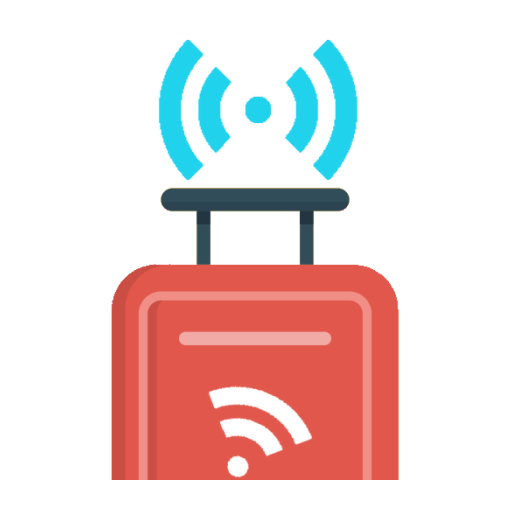
My Beacon Arrival
Играйте на ПК с BlueStacks – игровой платформе для приложений на Android. Нас выбирают более 500 млн. игроков.
Страница изменена: 2 сент. 2015 г.
Play My Beacon Arrival on PC
With this app, you can simple put an iBeacon inside your luggage. While you are waiting for your luggage, switch on the app. When the luggage is near you (about 50m or less), your phone will vibrate and alert you immediately. Sounds cool? Download now to give a try.
Instructions
1. You must have our iBeacon package which contains an iBeacon and the QR code.
2. Download this app.
3. Open the app and choose + (plus sign) to register your iBeacon using phone camera. (Click on camera icon to scan the QR code. You may find QR code in the package.)
4. Switch on the iBeacon device.
5. Toggle the "Start Scanning" switch in the app to detect.
P.S. Switch "Start Scanning" off to save the battery of your device if you are not using.
Well, that is all. Wish you "Bon voyage".
Играйте в игру My Beacon Arrival на ПК. Это легко и просто.
-
Скачайте и установите BlueStacks на ПК.
-
Войдите в аккаунт Google, чтобы получить доступ к Google Play, или сделайте это позже.
-
В поле поиска, которое находится в правой части экрана, введите название игры – My Beacon Arrival.
-
Среди результатов поиска найдите игру My Beacon Arrival и нажмите на кнопку "Установить".
-
Завершите авторизацию в Google (если вы пропустили этот шаг в начале) и установите игру My Beacon Arrival.
-
Нажмите на ярлык игры My Beacon Arrival на главном экране, чтобы начать играть.



