
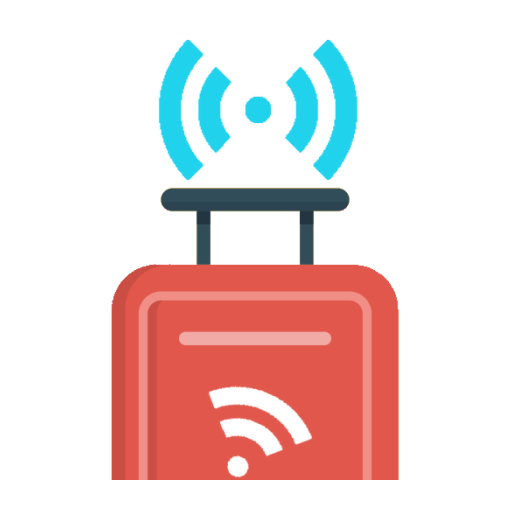
My Beacon Arrival
Chơi trên PC với BlueStacks - Nền tảng chơi game Android, được hơn 500 triệu game thủ tin tưởng.
Trang đã được sửa đổi vào: 2 thg 9, 2015
Play My Beacon Arrival on PC
With this app, you can simple put an iBeacon inside your luggage. While you are waiting for your luggage, switch on the app. When the luggage is near you (about 50m or less), your phone will vibrate and alert you immediately. Sounds cool? Download now to give a try.
Instructions
1. You must have our iBeacon package which contains an iBeacon and the QR code.
2. Download this app.
3. Open the app and choose + (plus sign) to register your iBeacon using phone camera. (Click on camera icon to scan the QR code. You may find QR code in the package.)
4. Switch on the iBeacon device.
5. Toggle the "Start Scanning" switch in the app to detect.
P.S. Switch "Start Scanning" off to save the battery of your device if you are not using.
Well, that is all. Wish you "Bon voyage".
Chơi My Beacon Arrival trên PC. Rất dễ để bắt đầu
-
Tải và cài đặt BlueStacks trên máy của bạn
-
Hoàn tất đăng nhập vào Google để đến PlayStore, hoặc thực hiện sau
-
Tìm My Beacon Arrival trên thanh tìm kiếm ở góc phải màn hình
-
Nhấn vào để cài đặt My Beacon Arrival trong danh sách kết quả tìm kiếm
-
Hoàn tất đăng nhập Google (nếu bạn chưa làm bước 2) để cài đặt My Beacon Arrival
-
Nhấn vào icon My Beacon Arrival tại màn hình chính để bắt đầu chơi



