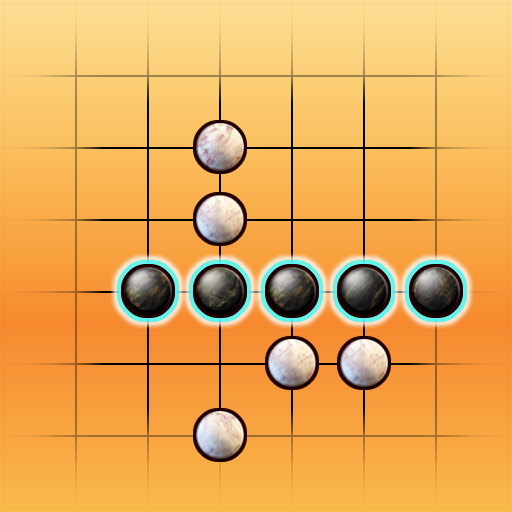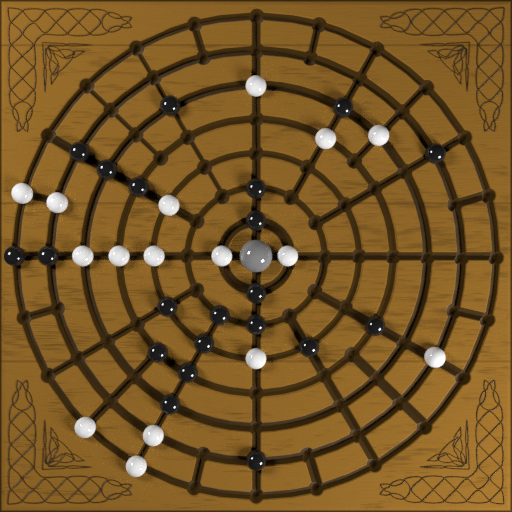
Fidchell
Play on PC with BlueStacks – the Android Gaming Platform, trusted by 500M+ gamers.
Page Modified on: August 21, 2021
Play Fidchell on PC
The game is played an a board consisting of circles and lines on which the game pieces are placed and can move along. Similar to games like the ancient abstract board game Nine Men's Morris the pieces are first placed onto the board in turn and moved afterwards once all of them have been placed. The capturing of pieces works differently though and is alike to Tafl games: a piece gets captured if a player traps it between two of his own pieces. This even grants him another move with which he may trap another one and so on.
The app features two variants of the game: the basic edition which is easier to understand and where both players are treated equally and the advanced version which has different goals for both players. The general goal is to connect the central Naval stone with the border of the board by forming a connected line of stones.
This app features both game modes for offline play against a human or the computer/AI and asynchronous online play against humans.
The app is ad supported. These ads can be permanently deactivated through an one-time In App Purchase (IAP).
Play Fidchell on PC. It’s easy to get started.
-
Download and install BlueStacks on your PC
-
Complete Google sign-in to access the Play Store, or do it later
-
Look for Fidchell in the search bar at the top right corner
-
Click to install Fidchell from the search results
-
Complete Google sign-in (if you skipped step 2) to install Fidchell
-
Click the Fidchell icon on the home screen to start playing