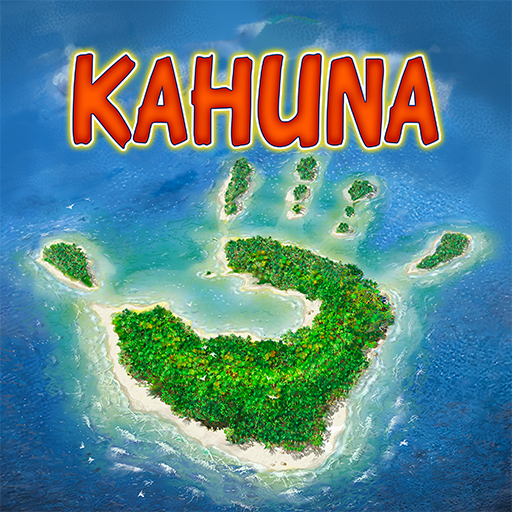Hnefatafl
Spiele auf dem PC mit BlueStacks - der Android-Gaming-Plattform, der über 500 Millionen Spieler vertrauen.
Seite geändert am: 13. Oktober 2019
Play Hnefatafl on PC
Often also called the Game of the Vikings Hnefatafl tells many stories, like the Moskowites invasion of Sweden or the Viking hordes pillaging Britain. But no matter what the story is one thing always stays the same: The hunt for the king.
Even though the rules aren't complicated the game offers fascinating strategies and rewards tactical play. Try to surround the enemy pieces, plan ahead, lay traps and force your opponent into surrender. Will you capture the king for gold and glory? Can the loyal guards hold back the invading forces and secure the flight of their king?
For offline play you can create your own custom variants -- with over 200,000 different variants possible!
This game features:
- Variant "Hnefatafl"
- Variant "Hnefatafl - Copenhagen Rules"
- Variant "Hnefatafl - Historical Rules"
- Variant "Hnefatafl - Berserk Rules"
- Variant "Hnefatafl - Fetlar Rules"
- Variant "Sea Battle 11x11"
- Variant "Sea Battle 13x13"
- Variant "Tablut"
- Variant "Tablut - Historical Rules ("Saami")"
- Variant "Foteviken Tablut"
- Variant "Ard Ri"
- Variant "Brandubh"
- Variant "Magpie"
- Variant "Tawlbwrdd"
- Variant "Coppergate 15x15"
- Variant "Alea Evengelii"
- Custom variants for offline play
- Offline play for two humans
- Offline play against various computer opponents
- Online play via Google Play
- Ingame Chat for Online play
- Achievements via Google Play
- Tutorial/Rules included
This app is supported by advertisement which can be disabled through a one-time purchase of IAP.
Permissions:
- Internet Access is required for the advertisements
- In-App-Billing/Purchase is required for the optional removal of advertisements
Follow us on:
- Facebook: https://www.facebook.com/HnefataflAndroid/
- Twitter: https://twitter.com/FellhuhnDotCom
- Discord: https://discord.gg/r9eTJFa
Includes artwork created by Thomas Jacquin (http://www.thomasjacquin.com) which are part of the Tafl-Sets of Legend Board Games (https://www.facebook.com/Legend-Board-Games-1036405806381852).
Spiele Hnefatafl auf dem PC. Der Einstieg ist einfach.
-
Lade BlueStacks herunter und installiere es auf deinem PC
-
Schließe die Google-Anmeldung ab, um auf den Play Store zuzugreifen, oder mache es später
-
Suche in der Suchleiste oben rechts nach Hnefatafl
-
Klicke hier, um Hnefatafl aus den Suchergebnissen zu installieren
-
Schließe die Google-Anmeldung ab (wenn du Schritt 2 übersprungen hast), um Hnefatafl zu installieren.
-
Klicke auf dem Startbildschirm auf das Hnefatafl Symbol, um mit dem Spielen zu beginnen