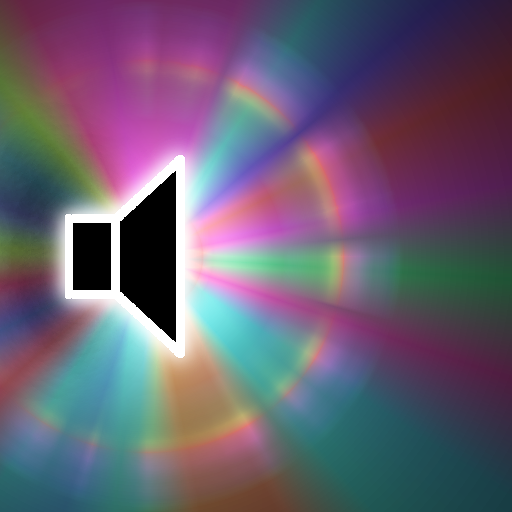Theremin
Graj na PC z BlueStacks – Platforma gamingowa Android, która uzyskała zaufanie ponad 500 milionów graczy!
Strona zmodyfikowana w dniu: 21 września 2016
Play Theremin on PC
The original Theremin went live in 2014 on the web at femurdesign.com/theremin. Over a million hits later and hundreds of requests for a record button, I have redesigned it. Now the Theremin is ready for you to experiment with.
Happy playing!
-- SPECIFICATIONS --
• Record, loop and overdub options.
• Multitouch allows up to 8 tones to be played simultaneously with your fingers
• 3 sliders: delay, feedback and scuzz
• 4 waveforms: sine, square, triangle and saw
• No internet needed, works both online and offline
• Download the loop as a .wav file
• Loops can be shared with other apps like Mail, Message and more.
• Optimized for mobile, tablet and large screen
-- REVIEWS --
Gizmodo "Just mess around! Twiddle those faders! Swipe and click with reckless abandon! Turn the volume all the way up, give the dog a panic fit, and make your neighbours think the street's being invaded by giant cabbage people from planet Zok. Trust me, this will never get old.”
Dangerous Minds “New online theremin simulator kind of sounds cooler than the real thing. Check it out and annoy your co-workers.”
Mashable “Messing around with this virtual theremin is completely addicting”
-- CONTACT --
To find out about my other musical app projects, please go to femurdesign.com and share your loops with me on Facebook and Twitter.
Facebook: facebook.com/femurdesign
Twitter: @femurdesign
For any queries and support contact me here:
femurdesign.com/support
Zagraj w Theremin na PC. To takie proste.
-
Pobierz i zainstaluj BlueStacks na PC
-
Zakończ pomyślnie ustawienie Google, aby otrzymać dostęp do sklepu Play, albo zrób to później.
-
Wyszukaj Theremin w pasku wyszukiwania w prawym górnym rogu.
-
Kliknij, aby zainstalować Theremin z wyników wyszukiwania
-
Ukończ pomyślnie rejestrację Google (jeśli krok 2 został pominięty) aby zainstalować Theremin
-
Klinij w ikonę Theremin na ekranie startowym, aby zacząć grę