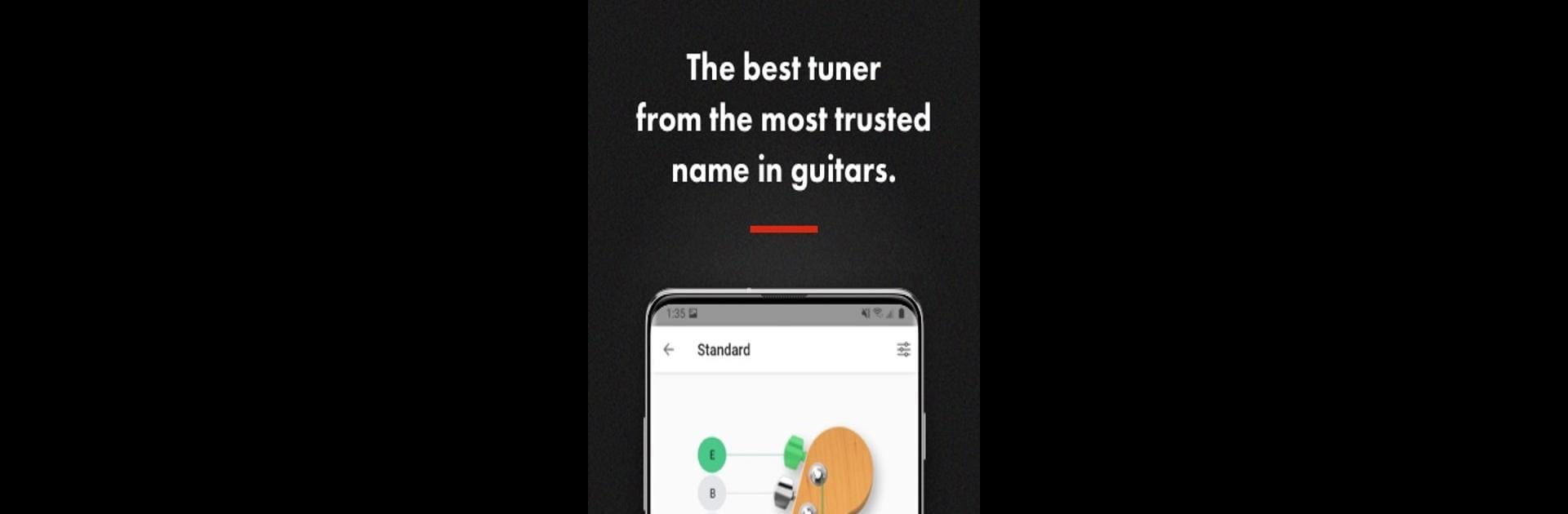

Fender Guitar Tuner
Chơi trên PC với BlueStacks - Nền tảng chơi game Android, được hơn 500 triệu game thủ tin tưởng.
Trang đã được sửa đổi vào: 14 thg 11, 2024
Run Fender Guitar Tuner on PC or Mac
Multitask effortlessly on your PC or Mac as you try out Fender Guitar Tuner, a Music & Audio app by Fender Musical Instruments Corporation on BlueStacks.
About the App
Fender Guitar Tuner by Fender Musical Instruments Corporation is the ultimate precision tuner for guitar, bass, and ukulele players. With its intuitive design, tuning becomes a breeze, whether you’re a budding musician or a seasoned pro. Discover precise and customizable tuning modes designed to enhance your musical journey.
App Features
Precise & Customizable Tuning Modes
– Auto-Tune Mode: Simply pluck a string and let the tuner guide you to perfection, using an easy-to-understand string-by-string diagram.
– Manual Tune Mode: Select a string on the interactive Fender headstock and tune by ear.
– Chromatic Mode: Enjoy tuning to any of the 12 chromatic notes effortlessly.
Tune Plus: Your All-In-One Toolkit
– Access interactive guitar chords, scales, and a metronome.
– No credit card needed to explore this rich suite of resources.
Interactive Libraries
– Guitar Chords: Explore over 5000 chords with visual and auditory feedback.
– Guitar Scales: Master over 2000 scales with user-friendly diagrams.
Drum Tracks & Metronome
– Practice with 65 drum rhythms or use the metronome to stay on beat.
Available now on BlueStacks for enhanced accessibility.
Big screen. Bigger performance. Use BlueStacks on your PC or Mac to run your favorite apps.
Chơi Fender Guitar Tuner trên PC. Rất dễ để bắt đầu
-
Tải và cài đặt BlueStacks trên máy của bạn
-
Hoàn tất đăng nhập vào Google để đến PlayStore, hoặc thực hiện sau
-
Tìm Fender Guitar Tuner trên thanh tìm kiếm ở góc phải màn hình
-
Nhấn vào để cài đặt Fender Guitar Tuner trong danh sách kết quả tìm kiếm
-
Hoàn tất đăng nhập Google (nếu bạn chưa làm bước 2) để cài đặt Fender Guitar Tuner
-
Nhấn vào icon Fender Guitar Tuner tại màn hình chính để bắt đầu chơi




