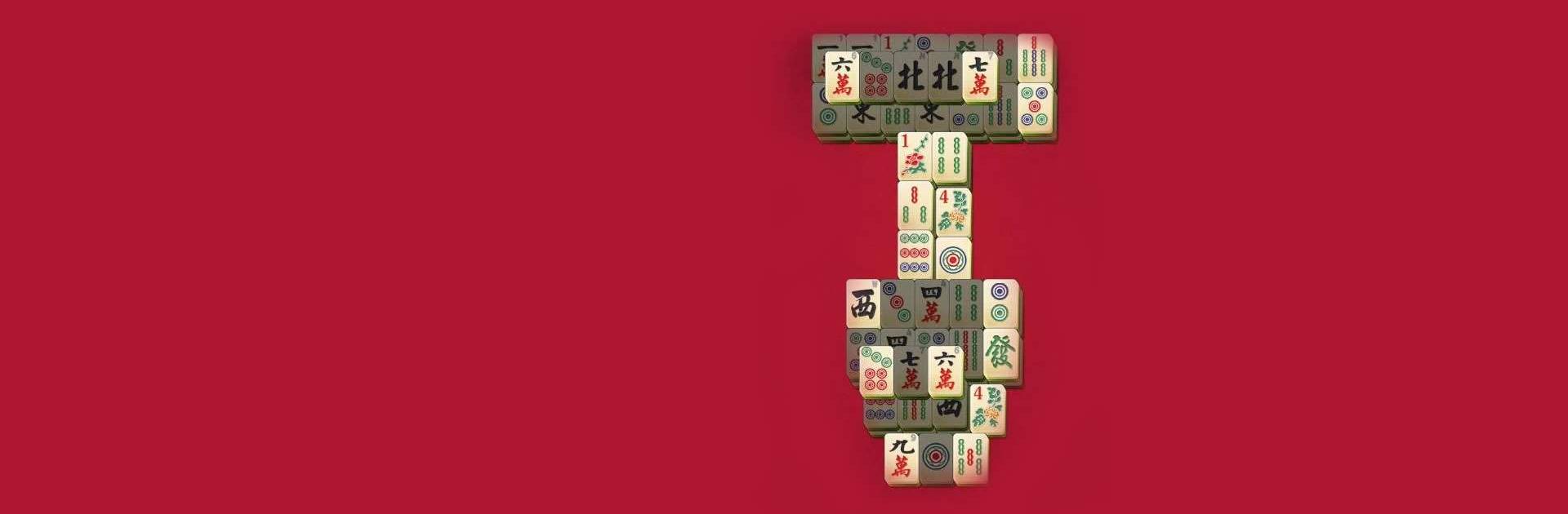

Mahjong
Jogue no PC com BlueStacks - A Plataforma de Jogos Android, confiada por mais de 500 milhões de jogadores.
Página modificada em: Sep 26, 2024
Play Mahjong on PC or Mac
Mahjong is a Puzzle game developed by CanaryDroid. BlueStacks app player is the best platform to play this Android game on your PC or Mac for an immersive gaming experience.
Ready to play the most popular board puzzle game in the world? Mahjong Solitaire, also known as Shanghai Solitaire, is here for you!
Your goal is to match open pairs of identical tiles and remove all tiles to complete the board! With over 1000 free boards, beautiful graphics and various layouts, you will never run out of challenges. Plus, if you need some help, we have intelligent free hints and unlimited free undos to assist you.
Are you up for a challenge? Try our Daily Challenge and see if you can beat it! With customizable backgrounds, high scores and personal statistics, you can keep track of your progress and show off your achievements to your friends.
You can play anytime, anywhere, even without WIFI! Whether you prefer to play on your tablet or phone, or you want to experience it on a bigger screen, you can easily play Mahjong on PC with BlueStacks.
Download Mahjong on PC with BlueStacks and start matching those tiles.
Jogue Mahjong no PC. É fácil começar.
-
Baixe e instale o BlueStacks no seu PC
-
Conclua o login do Google para acessar a Play Store ou faça isso mais tarde
-
Procure por Mahjong na barra de pesquisa no canto superior direito
-
Clique para instalar Mahjong a partir dos resultados da pesquisa
-
Conclua o login do Google (caso você pulou a etapa 2) para instalar o Mahjong
-
Clique no ícone do Mahjong na tela inicial para começar a jogar



