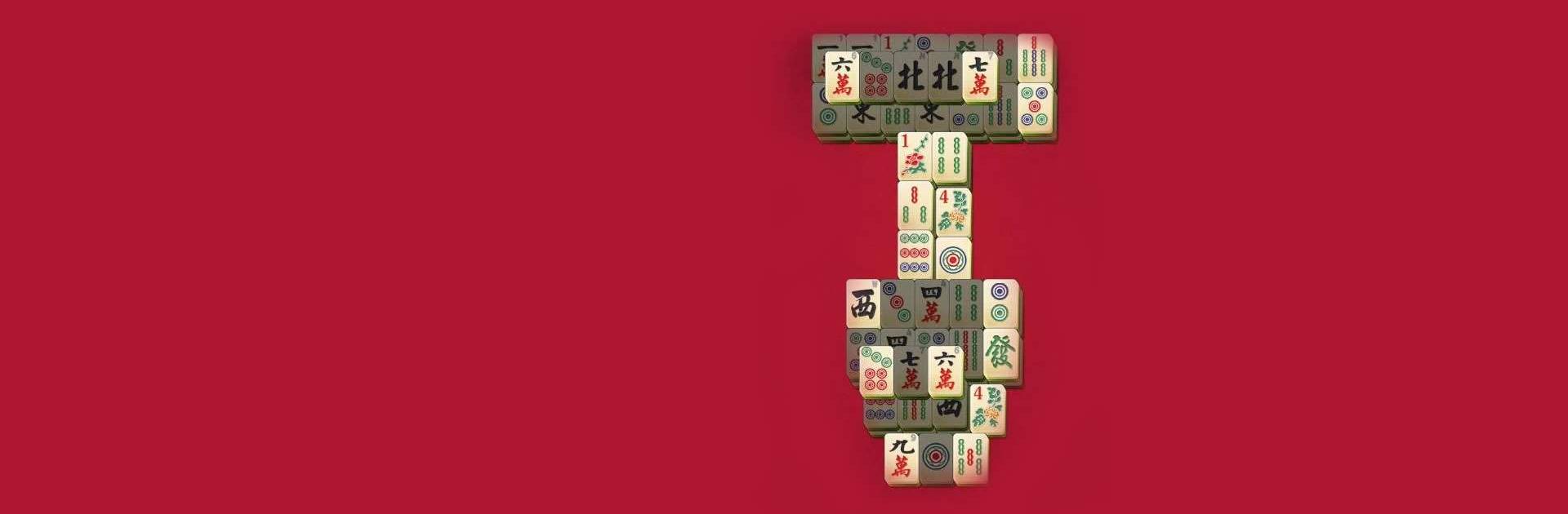

Mahjong
Играйте на ПК с BlueStacks – игровой платформе для приложений на Android. Нас выбирают более 500 млн. игроков.
Страница изменена: 25 дек. 2023 г.
Play Mahjong on PC or Mac
Mahjong is a Puzzle game developed by CanaryDroid. BlueStacks app player is the best platform to play this Android game on your PC or Mac for an immersive gaming experience.
Ready to play the most popular board puzzle game in the world? Mahjong Solitaire, also known as Shanghai Solitaire, is here for you!
Your goal is to match open pairs of identical tiles and remove all tiles to complete the board! With over 1000 free boards, beautiful graphics and various layouts, you will never run out of challenges. Plus, if you need some help, we have intelligent free hints and unlimited free undos to assist you.
Are you up for a challenge? Try our Daily Challenge and see if you can beat it! With customizable backgrounds, high scores and personal statistics, you can keep track of your progress and show off your achievements to your friends.
You can play anytime, anywhere, even without WIFI! Whether you prefer to play on your tablet or phone, or you want to experience it on a bigger screen, you can easily play Mahjong on PC with BlueStacks.
Download Mahjong on PC with BlueStacks and start matching those tiles.
Играйте в игру Mahjong на ПК. Это легко и просто.
-
Скачайте и установите BlueStacks на ПК.
-
Войдите в аккаунт Google, чтобы получить доступ к Google Play, или сделайте это позже.
-
В поле поиска, которое находится в правой части экрана, введите название игры – Mahjong.
-
Среди результатов поиска найдите игру Mahjong и нажмите на кнопку "Установить".
-
Завершите авторизацию в Google (если вы пропустили этот шаг в начале) и установите игру Mahjong.
-
Нажмите на ярлык игры Mahjong на главном экране, чтобы начать играть.



