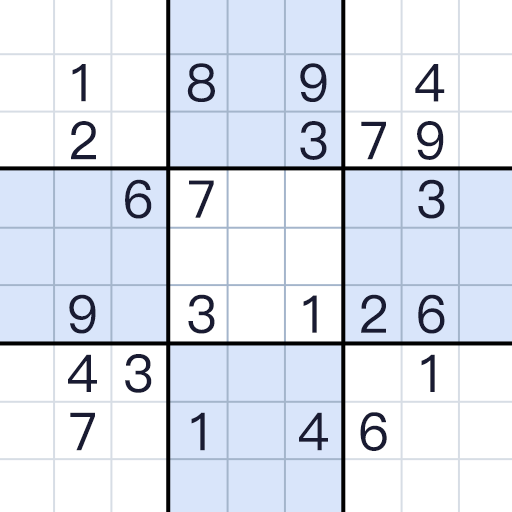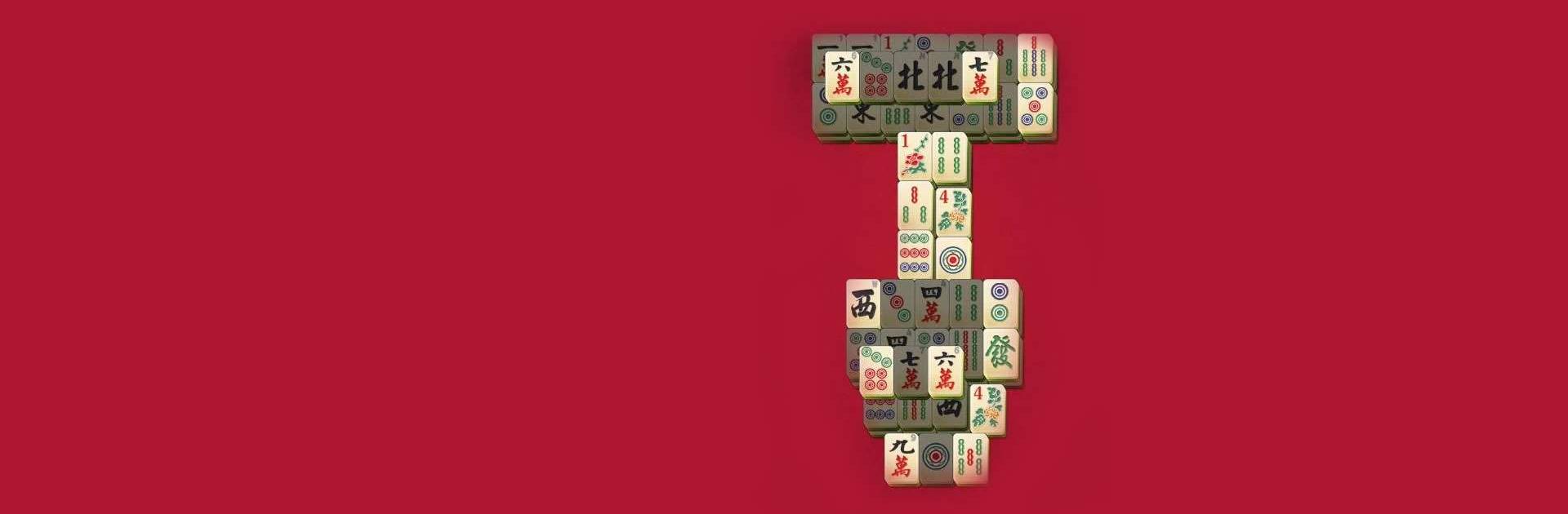

Mahjong
在電腦上使用BlueStacks –受到5億以上的遊戲玩家所信任的Android遊戲平台。
Play Mahjong on PC or Mac
Mahjong is a Puzzle game developed by CanaryDroid. BlueStacks app player is the best platform to play this Android game on your PC or Mac for an immersive gaming experience.
Ready to play the most popular board puzzle game in the world? Mahjong Solitaire, also known as Shanghai Solitaire, is here for you!
Your goal is to match open pairs of identical tiles and remove all tiles to complete the board! With over 1000 free boards, beautiful graphics and various layouts, you will never run out of challenges. Plus, if you need some help, we have intelligent free hints and unlimited free undos to assist you.
Are you up for a challenge? Try our Daily Challenge and see if you can beat it! With customizable backgrounds, high scores and personal statistics, you can keep track of your progress and show off your achievements to your friends.
You can play anytime, anywhere, even without WIFI! Whether you prefer to play on your tablet or phone, or you want to experience it on a bigger screen, you can easily play Mahjong on PC with BlueStacks.
Download Mahjong on PC with BlueStacks and start matching those tiles.
在電腦上遊玩Mahjong . 輕易上手.
-
在您的電腦上下載並安裝BlueStacks
-
完成Google登入後即可訪問Play商店,或等你需要訪問Play商店十再登入
-
在右上角的搜索欄中尋找 Mahjong
-
點擊以從搜索結果中安裝 Mahjong
-
完成Google登入(如果您跳過了步驟2),以安裝 Mahjong
-
在首頁畫面中點擊 Mahjong 圖標來啟動遊戲