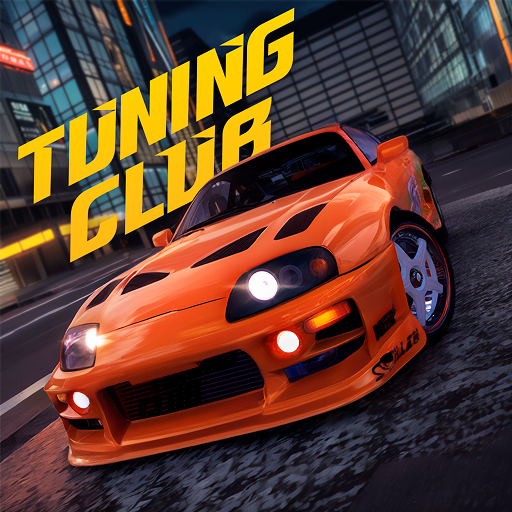FR Legends
เล่นบน PC ผ่าน BlueStacks - Android Gaming Platform ที่ได้รับความไว้วางใจจากเกมเมอร์ 500 ล้านคนทั่วโลก
Page Modified on: Oct 18, 2024
Play FR Legends on PC or Mac
FR Legends brings the Racing genre to life, and throws up exciting challenges for gamers. Developed by TWIN TURBO GAMES, this Android game is best experienced on BlueStacks, the World’s #1 app player for PC and Mac users.
About the Game
FR Legends is a Racing game by TWIN TURBO GAMES, focusing on the art of drifting. You’ll drive legendary FR (front-engine, rear-wheel-drive) cars across iconic circuits worldwide. Expect to fine-tune and personalize every aspect of your car, from engine swaps to custom body kits. Engage in thrilling tandem drift battles against AI drivers using a scoring system inspired by real-world competition rules. Get ready to immerse yourself in the true spirit of drifting and car culture!
Game Features
-
Legendary Cars and Tracks: Drive iconic FR drift cars on world-famous circuits, challenging your drifting skills on every curve.
-
Deep Customization: Tailor your vehicle’s performance and look with engine swaps, wide-body kits, and more. Make your car truly yours!
-
Unique Scoring System: Experience realistic drift battles using a scoring system based on authentic competition judging criteria.
-
Tandem Drift Battles: For the first time on mobile, battle alongside AI drivers in exhilarating tandem drift showdowns.
Discover all this and more—experience FR Legends on BlueStacks for a whole new racing adventure!
Get ready for a buttery smooth, high-performance gaming action only on BlueStacks.
เล่น FR Legends บน PC ได้ง่ายกว่า
-
ดาวน์โหลดและติดตั้ง BlueStacks บน PC ของคุณ
-
ลงชื่อเข้าใช้แอคเคาท์ Google เพื่อเข้าสู่ Play Store หรือทำในภายหลัง
-
ค้นหา FR Legends ในช่องค้นหาด้านขวาบนของโปรแกรม
-
คลิกเพื่อติดตั้ง FR Legends จากผลการค้นหา
-
ลงชื่อเข้าใช้บัญชี Google Account (หากยังไม่ได้ทำในขั้นที่ 2) เพื่อติดตั้ง FR Legends
-
คลิกที่ไอคอน FR Legends ในหน้าจอเพื่อเริ่มเล่น